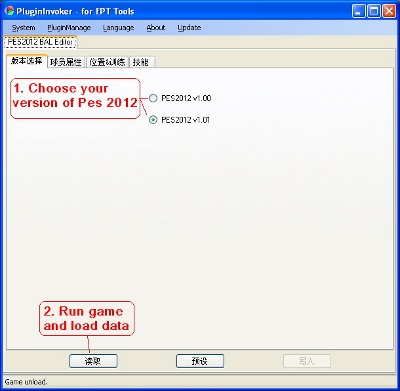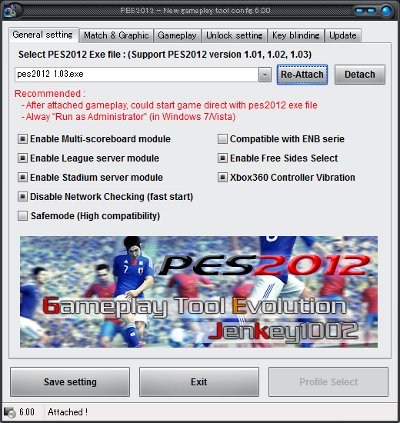Presentamos el BAL Editor v2.0.104, una herramienta diseñada para Pro Evolution Soccer 2012 en PC que te permitirá personalizar y ajustar los detalles de tu experiencia de juego en la modalidad "Ser una Leyenda". Esta utilidad es ideal para aquellos jugadores que desean tener un control total sobre las características de su jugador y mejorar su rendimiento en el campo.
Con el BAL Editor, podrás realizar ajustes precisos en los atributos de tu jugador, asegurando que cada aspecto de su rendimiento esté optimizado a tu gusto. La herramienta te ofrece la posibilidad de modificar valores individuales hasta un máximo de 99, con la facilidad de guardar los cambios realizados en cada paso del proceso. Es importante no modificar la calificación general ya que se ajusta automáticamente al recargar la partida.
Instrucciones de Uso:
- Ejecuta primero el juego PES 2012 e ingresa al menú "Vida de fútbol".
- Carga tu partida guardada de BAL y accede al menú de información personal.
- Abre el BAL Editor (PluginFramework.exe) y selecciona la versión de PES 2012 que estás utilizando en la primera pestaña.
- Haz clic en el botón inferior izquierdo para cargar los datos del juego.
- Modifica los valores del jugador en la segunda pestaña, cuidando de no alterar el valor general al final de la columna derecha.
- Guarda los cambios haciendo clic en el botón inferior derecho de la pantalla.
- Pasa a las pestañas tercera y cuarta para realizar más ajustes, asegurándote de guardar después de cada cambio.
- Vuelve a la primera pestaña y guarda los datos una vez más.
- Avanza al siguiente día en la pantalla de PES 2012 y verifica tu información personal para confirmar los cambios.
- Guarda tu progreso en una nueva ranura y recárgala para disfrutar de tus nuevas habilidades.
Este editor requiere tener instalado Microsoft .NET Framework 4 para funcionar correctamente. Gracias a inttny y al equipo de EPT por el desarrollo de esta herramienta. ¡Actualiza tu juego a la última versión y mejora tu experiencia en el campo de juego!