A ver si alguien puede decirme alguna pagina mas en que la gente suba fotografias de este tipo, si es en español mejor que mejor y sino pues se agradece igual, gracias.
-
- Patrocinios
porfavor una pagina con scans
Moderadores: Mod_PS3, Moderadores
30 mensajes
• Página 1 de 3 • 1, 2, 3
- Seguidores: 0
- Favoritos: 0
- Vistas: 12947
porfavor una pagina con scans
A ver si alguien puede decirme alguna pagina mas en que la gente suba fotografias de este tipo, si es en español mejor que mejor y sino pues se agradece igual, gracias.
Última edición por FairPlayer el Dom Feb 14, 2010 8:18 pm, editado 1 vez en total
Razón: Eliminados los enlaces.No esta permitido el Spam.
Razón: Eliminados los enlaces.No esta permitido el Spam.
-

coloccini - Utillero
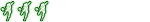
- Mensajes: 109
- Registrado: Mar Ago 16, 2005 11:00 pm
- Agradecido : 0 gracias
- Recibidos : 0 gracias
Re: porfavor una pagina con scans
Lo siento: no conozco ninguna página con estos scans en el que sólamente aparezca la cara.
Que, por cierto, luego es muchísimo más cómodo de ponerlo en el escaner del PES2010 puesto que así no hay problemas a la hora de ajustar los ojos, quitar el pelo de la fotografia, etc. En ese sentido, Konami debe espabilar más.
De todas formas, he sacado un tutorial de cómo hacen esas caras (parten de una fotografia en normal, y luego insertan y lo modifican de tal forma que sólamente aparece la CARA: ideal para escanearlo en el PES2010 en modo escáner).
Si alguien supiese inglés o lo pudiese traducir y colgarlo como post-it; os estaría enormemente agradecido; pero no sólo yo, sino mucha gente de este foro. Mil gracias y feliz navidad. Hasta pronto.
FACE EDITING TUTORIAL....
Now as many of you know the pc has countless amounts of mods.. what i've worked out to do is a quick and easy way of extracting the face texture from these files then open them up in photoshop.. but ill explain it clearer as i go through this explanation.. due to popular demand i alone cannot keep up with the high demand for faces.. so i'll give you the nudge and some of the know how so that the community can get to work on a more "grander" scale.... so here goes.....
1. OK first things first make sure you have a decent graphics editor... eg. Photoshop, Gimp, paint shop pro etc...
2. NEXT go here http://downloads.moddingway.com/file/290.html and grab yourself GAME GRAPHIC STUDIO...
this little program does all the hard work "so you dont have to" lol.. once installed itll let you open .bin files..(i'll explain this in a minute.)
3. Now this is the easy part.. you can go anywhere for files.. just type pes editing into google and you'll get hundreds of sites... but i have one that is top notch.. and has an exhaustive amount of faces...
go here.... http://pesfaces.co.uk/news.php and browse through the site to find a face you want or in most cases need... if you cant find the face too bad.. you're gonna either have to leave it or make it yourself (which i will explain later)
4. OK now that your on the site.. no doubt you've been downloading the faces.. but now heres the easy part... ok most faces when you download, because these are for pc you will have 2 files (usually) in the download... one the face the other the hair..
for example say you've just downloaded eg.. torres now when you extract the files, in the folder you will have 2 .bin files... one will be the hair and the other will be the face...
open up game graphic studio.. go into the folder which contains the 2 .bin files and open them up... when you open the face you will have a big texture file open in GGS.. along the bottom will be a few different versions of the face texture.. click on the first face on the bottom left.. and save it to the folder.. it should save as something like file_1.png
now thats the easy part...and once you've done that congratulations you now have a face to work with....
5. Ok so now open up photoshop etc. and open the file_1.png. and you should have the texture there usually blended. (if the original creator did a good job) what i do to get the face is to select the face from the texture.. copy then go to file... new.. click ok... it'll create a new lmage with the same dimensions as the copied face you have in the clipboard... it'll be transparent hopefully... then you just paste the face onto it.. then what i do is go to image.. image size (photoshop btw) and increase the dimensions to 300px width. (important) make sure you have constrain proportions enabled and it'll maintain the shape of the face... then all you have to do is save the newly enlarged face as a .png file and away you go... congratulations you have your first face....
6. Now what i have just explained is the simplest way of converting a face... the problem is when you can't get the face perfect.. eg. when you open the .bin the face isn't looking straight ahead, mouth open, teeth showing etc.. etc... thats the tricky part..
it'll take too long to describe so i wont go into too much detail on what to do.. but the majority of faces can and are available without having to know your way round photoshop et al.
for example say you have the face straight looking at you.. but the eyes are looking to the side.. you have to edit the eyes by copying one pupil.. then use the eyedropper tool.. to pick a light colour in the eye.. *the whites of the eye that is* then carefully zoom in... then use a small brush usually between 1 - 3 pixels width.. and paint in the eyes..(makes them look like a zombie lol) then because you had copied the pupil... paste it onto the image.. itll be a new layer and move it back onto the eye... sometimes you dont have to do anything more.. others means having to (once the pupil is in the centre) using the eyedropper again, pick a dark colour of the pupil and again touch it up until it fits into the eye... then again paste and fix the other eye the same way... the finished eyes should then be fixed and look as if they hadn't been fixed... then save and congrats you have just modified and fixed your first face...
ok thats mostly what i've been doing with the mouth etc its harder to fix and more complicated..
7. If all else fails.. let me know and i'll try to fix the pic for you..
8. Some faces can be really hard to find.. check everywhere.. wikipedia, google everywhere...
elsewhere in this thread i had to build a face.. thats the hardest.. and unless you know what your doing it can take a loooooog time to do.. but i dont mind having to build a face in photoshop... just if you have a request... give me time lol.
9. Anyhow I thank you for taking the time to read this short explanation on how to create faces.. i look forward to seeing what the community can do.. and thank you for helping with the workload. again if you need any tips / help etc.. let me know and ill see what i can do..
Que, por cierto, luego es muchísimo más cómodo de ponerlo en el escaner del PES2010 puesto que así no hay problemas a la hora de ajustar los ojos, quitar el pelo de la fotografia, etc. En ese sentido, Konami debe espabilar más.
De todas formas, he sacado un tutorial de cómo hacen esas caras (parten de una fotografia en normal, y luego insertan y lo modifican de tal forma que sólamente aparece la CARA: ideal para escanearlo en el PES2010 en modo escáner).
Si alguien supiese inglés o lo pudiese traducir y colgarlo como post-it; os estaría enormemente agradecido; pero no sólo yo, sino mucha gente de este foro. Mil gracias y feliz navidad. Hasta pronto.
FACE EDITING TUTORIAL....
Now as many of you know the pc has countless amounts of mods.. what i've worked out to do is a quick and easy way of extracting the face texture from these files then open them up in photoshop.. but ill explain it clearer as i go through this explanation.. due to popular demand i alone cannot keep up with the high demand for faces.. so i'll give you the nudge and some of the know how so that the community can get to work on a more "grander" scale.... so here goes.....
1. OK first things first make sure you have a decent graphics editor... eg. Photoshop, Gimp, paint shop pro etc...
2. NEXT go here http://downloads.moddingway.com/file/290.html and grab yourself GAME GRAPHIC STUDIO...
this little program does all the hard work "so you dont have to" lol.. once installed itll let you open .bin files..(i'll explain this in a minute.)
3. Now this is the easy part.. you can go anywhere for files.. just type pes editing into google and you'll get hundreds of sites... but i have one that is top notch.. and has an exhaustive amount of faces...
go here.... http://pesfaces.co.uk/news.php and browse through the site to find a face you want or in most cases need... if you cant find the face too bad.. you're gonna either have to leave it or make it yourself (which i will explain later)
4. OK now that your on the site.. no doubt you've been downloading the faces.. but now heres the easy part... ok most faces when you download, because these are for pc you will have 2 files (usually) in the download... one the face the other the hair..
for example say you've just downloaded eg.. torres now when you extract the files, in the folder you will have 2 .bin files... one will be the hair and the other will be the face...
open up game graphic studio.. go into the folder which contains the 2 .bin files and open them up... when you open the face you will have a big texture file open in GGS.. along the bottom will be a few different versions of the face texture.. click on the first face on the bottom left.. and save it to the folder.. it should save as something like file_1.png
now thats the easy part...and once you've done that congratulations you now have a face to work with....
5. Ok so now open up photoshop etc. and open the file_1.png. and you should have the texture there usually blended. (if the original creator did a good job) what i do to get the face is to select the face from the texture.. copy then go to file... new.. click ok... it'll create a new lmage with the same dimensions as the copied face you have in the clipboard... it'll be transparent hopefully... then you just paste the face onto it.. then what i do is go to image.. image size (photoshop btw) and increase the dimensions to 300px width. (important) make sure you have constrain proportions enabled and it'll maintain the shape of the face... then all you have to do is save the newly enlarged face as a .png file and away you go... congratulations you have your first face....
6. Now what i have just explained is the simplest way of converting a face... the problem is when you can't get the face perfect.. eg. when you open the .bin the face isn't looking straight ahead, mouth open, teeth showing etc.. etc... thats the tricky part..
it'll take too long to describe so i wont go into too much detail on what to do.. but the majority of faces can and are available without having to know your way round photoshop et al.
for example say you have the face straight looking at you.. but the eyes are looking to the side.. you have to edit the eyes by copying one pupil.. then use the eyedropper tool.. to pick a light colour in the eye.. *the whites of the eye that is* then carefully zoom in... then use a small brush usually between 1 - 3 pixels width.. and paint in the eyes..(makes them look like a zombie lol) then because you had copied the pupil... paste it onto the image.. itll be a new layer and move it back onto the eye... sometimes you dont have to do anything more.. others means having to (once the pupil is in the centre) using the eyedropper again, pick a dark colour of the pupil and again touch it up until it fits into the eye... then again paste and fix the other eye the same way... the finished eyes should then be fixed and look as if they hadn't been fixed... then save and congrats you have just modified and fixed your first face...
ok thats mostly what i've been doing with the mouth etc its harder to fix and more complicated..
7. If all else fails.. let me know and i'll try to fix the pic for you..
8. Some faces can be really hard to find.. check everywhere.. wikipedia, google everywhere...
elsewhere in this thread i had to build a face.. thats the hardest.. and unless you know what your doing it can take a loooooog time to do.. but i dont mind having to build a face in photoshop... just if you have a request... give me time lol.
9. Anyhow I thank you for taking the time to read this short explanation on how to create faces.. i look forward to seeing what the community can do.. and thank you for helping with the workload. again if you need any tips / help etc.. let me know and ill see what i can do..
-

Estudiante - Utillero
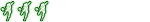
- Mensajes: 120
- Registrado: Sab Dic 02, 2006 12:00 am
- Agradecido : 0 gracias
- Recibidos : 0 gracias
Re: porfavor una pagina con scans
es bastante facil acer tu propia cara con el tutorial, yo de momento solo llevo la de jurado, arnautovic, aduriz, jeffren, baha, perotti... solo tienes k traducirlo xD jaja
-

cromi2 - Aficionado
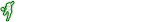
- Mensajes: 3
- Registrado: Lun Dic 28, 2009 4:43 pm
- Agradecido : 0 gracias
- Recibidos : 0 gracias
Re: porfavor una pagina con scans
Acá está el tutorial traducido al español:
Ahora, como muchos de ustedes saben el PC tiene cantidades innumerables de mods .. lo que he trabajado a hacer es una manera rápida y fácil de extraer la textura de la cara de estos archivos se abren en Photoshop .. pero mal explicarlo más claro como voy a través de esta explicación .. debido a que la demanda popular por sí sola no puede continuar con la gran demanda de las caras .. así que me voy a dar el empujón y algunos de los que saben que la comunidad puede ir a trabajar en una más "grandioso" escala .... así que aquí va .....
1. Aceptar primero lo primero asegúrese de tener un editor gráfico decente ... por ejemplo. Photoshop, Gimp, paint shop pro etc ..
2. Lo siguiente que tienes aquí y coge tú mismo http://downloads.moddingway.com/file/290.html JUEGO Graphic Studio ...
este pequeño programa hace todo el trabajo duro "por lo que no tiene que" .. lol Una vez instalado itll permite abrir los archivos. bin .. (lo explicaré en un minuto.)
3. Ahora bien, esta es la parte fácil .. usted puede ir a cualquier parte de los archivos .. sólo pes tipo de edición en Google y obtendrá cientos de sitios ... pero tengo una que es de primera clase .. y tiene una amplia cantidad de caras ...
go here .... http://pesfaces.co.uk/news.php y navegar por el sitio para encontrar una cara que desea o necesita en la mayoría de los casos ... Si no puede encontrar la cara tan mal .. vas bien tiene que salir o hacer usted mismo (que explicaremos más adelante)
4. OK, ahora que tu en el sitio .. Sin duda usted ha sido la descarga de las caras .. Heres, pero ahora la parte más fácil ... ok mayoría de las caras cuando se descarga, ya que estos son para PC tendrás 2 archivos (generalmente) en la descarga ... uno el rostro del otro el pelo ..
Por ejemplo, diga que acabas de descargar, por ejemplo .. Torres ahora al extraer los archivos en la carpeta que tendrá 2. bin ... uno será el pelo y la otra será la cara ...
abrir juego estudio gráfico .. ir a la carpeta que contiene los 2 archivos. bin y abrirlos ... Cuando se abre la cara que tendrá una textura de gran archivo abierto en el SGG .. en la parte inferior serán diferentes versiones de la cara textura .. haga clic en la cara por primera vez en la parte inferior izquierda .. y guárdelo en la carpeta .. que debe guardar como algo así como file_1.png
ahora thats la parte fácil ... y una vez que usted ha hecho que las felicitaciones que ahora tiene una cara a trabajar con ....
5. Ok por lo que ahora se abren, etc Photoshop y abra el file_1.png. y usted debe tener la textura que generalmente mezclado. (si el creador original hizo un buen trabajo) lo que puedo hacer para que la cara es para seleccionar la cara de la textura .. copia a continuación, vaya a archivo ... .. nuevo Haga clic en Aceptar ... que vamos a crear una lmage nuevo con las mismas dimensiones que la cara que ha copiado en el portapapeles ... que será transparente, con suerte ... , solo tienes que pegar la cara en él .. entonces lo que hago es ir a la imagen .. tamaño de la imagen (Photoshop BTW) y aumentar las dimensiones a 300px de ancho. (importante) asegurarse de que tiene las proporciones y se le permitió mantener la forma de la cara ... entonces todo lo que tienes que hacer es salvar la cara como un recién ampliada. png y ya está ... felicitaciones usted tiene su primera cara ....
6. Ahora lo que acabo de explicar es la forma más sencilla de convertir una cara ... el problema es cuando usted no puede conseguir la cara perfecta .. por ejemplo. al abrir el archivo. bin de la cara no es mirando hacia el frente, la boca abierta, mostrando los dientes, etc. etc .. thats la parte difícil ..
que tomará mucho tiempo para describir así que no entrar en demasiados detalles sobre qué hacer .. pero la mayoría de los rostros pueden y están disponibles sin tener que saber de Photoshop revés et al.
por ejemplo, dicen que usted tiene la cara seria que te mira .. pero los ojos están mirando hacia el lado .. usted tiene que editar los ojos copiando una pupila .. a continuación, utilice la herramienta Cuentagotas .. para elegir un color de luz en el ojo .. * La parte blanca del ojo que es * con cuidado zoom in .. a continuación, utilice un cepillo pequeño por lo general entre 1 a 3 píxeles de ancho .. y la pintura en los ojos .. (los hace parecer un zombie lol) y luego porque había copiado el alumno ... pegarlo en la imagen .. itll ser una nueva capa y mover de nuevo en el ojo ... a veces usted no tiene que hacer nada más .. otros, significa tener que (una vez que el alumno está en el centro) con el cuentagotas de nuevo, elige un color oscuro de la pupila y otra vez toca hasta que encaje en el ojo ... luego otra vez pasta y fijar el otro ojo de la misma manera ... los ojos ya listas, luego debe fijarse y mirar como si no se había fijado ... a continuación, guardar y felicidades que acaba de modificar y fija su cara primeros ...
thats ok todo lo que he estado haciendo con la boca, etc de su más difícil de fijar y más complicado ..
7. Si todo falla .. hágamelo saber y voy a tratar de arreglar la foto para ti ..
8. Algunas caras pueden resultar muy difíciles de encontrar .. comprobar en todas partes .. Wikipedia, Google en todas partes ...
otra parte de este hilo que tenía que construir una cara .. ése es el más difícil .. y menos que sepa lo que hagas eso puede tomar un tiempo loooooog que hacer .. mente, pero yo no tener que construir una cara en photoshop ... sólo si usted tiene una solicitud ... me dio tiempo lol.
9. De todos modos le doy las gracias por tomarse el tiempo para leer esta breve explicación sobre cómo crear caras .. Espero con interés ver lo que la comunidad puede hacer .. y gracias por ayudar con la carga de trabajo. de nuevo, si usted necesita algún consejo / ayuda, etc. , hágamelo saber y malos ver lo que puedo hacer ..
Si alguien tuviese mejores conocimientos del inglés o quisiera perfeccionar este tutorial exponiendolo con sus propias palabras (siempre que sea útil, claro...); os lo agradecería muchísimo que lo posteeis acá, ya que nos facilitaría mucho el trabajo y podriamos aprender a hacer realmente bien bien las caras.
Saludos y muchas gracias.
Hasta pronto.
Ahora, como muchos de ustedes saben el PC tiene cantidades innumerables de mods .. lo que he trabajado a hacer es una manera rápida y fácil de extraer la textura de la cara de estos archivos se abren en Photoshop .. pero mal explicarlo más claro como voy a través de esta explicación .. debido a que la demanda popular por sí sola no puede continuar con la gran demanda de las caras .. así que me voy a dar el empujón y algunos de los que saben que la comunidad puede ir a trabajar en una más "grandioso" escala .... así que aquí va .....
1. Aceptar primero lo primero asegúrese de tener un editor gráfico decente ... por ejemplo. Photoshop, Gimp, paint shop pro etc ..
2. Lo siguiente que tienes aquí y coge tú mismo http://downloads.moddingway.com/file/290.html JUEGO Graphic Studio ...
este pequeño programa hace todo el trabajo duro "por lo que no tiene que" .. lol Una vez instalado itll permite abrir los archivos. bin .. (lo explicaré en un minuto.)
3. Ahora bien, esta es la parte fácil .. usted puede ir a cualquier parte de los archivos .. sólo pes tipo de edición en Google y obtendrá cientos de sitios ... pero tengo una que es de primera clase .. y tiene una amplia cantidad de caras ...
go here .... http://pesfaces.co.uk/news.php y navegar por el sitio para encontrar una cara que desea o necesita en la mayoría de los casos ... Si no puede encontrar la cara tan mal .. vas bien tiene que salir o hacer usted mismo (que explicaremos más adelante)
4. OK, ahora que tu en el sitio .. Sin duda usted ha sido la descarga de las caras .. Heres, pero ahora la parte más fácil ... ok mayoría de las caras cuando se descarga, ya que estos son para PC tendrás 2 archivos (generalmente) en la descarga ... uno el rostro del otro el pelo ..
Por ejemplo, diga que acabas de descargar, por ejemplo .. Torres ahora al extraer los archivos en la carpeta que tendrá 2. bin ... uno será el pelo y la otra será la cara ...
abrir juego estudio gráfico .. ir a la carpeta que contiene los 2 archivos. bin y abrirlos ... Cuando se abre la cara que tendrá una textura de gran archivo abierto en el SGG .. en la parte inferior serán diferentes versiones de la cara textura .. haga clic en la cara por primera vez en la parte inferior izquierda .. y guárdelo en la carpeta .. que debe guardar como algo así como file_1.png
ahora thats la parte fácil ... y una vez que usted ha hecho que las felicitaciones que ahora tiene una cara a trabajar con ....
5. Ok por lo que ahora se abren, etc Photoshop y abra el file_1.png. y usted debe tener la textura que generalmente mezclado. (si el creador original hizo un buen trabajo) lo que puedo hacer para que la cara es para seleccionar la cara de la textura .. copia a continuación, vaya a archivo ... .. nuevo Haga clic en Aceptar ... que vamos a crear una lmage nuevo con las mismas dimensiones que la cara que ha copiado en el portapapeles ... que será transparente, con suerte ... , solo tienes que pegar la cara en él .. entonces lo que hago es ir a la imagen .. tamaño de la imagen (Photoshop BTW) y aumentar las dimensiones a 300px de ancho. (importante) asegurarse de que tiene las proporciones y se le permitió mantener la forma de la cara ... entonces todo lo que tienes que hacer es salvar la cara como un recién ampliada. png y ya está ... felicitaciones usted tiene su primera cara ....
6. Ahora lo que acabo de explicar es la forma más sencilla de convertir una cara ... el problema es cuando usted no puede conseguir la cara perfecta .. por ejemplo. al abrir el archivo. bin de la cara no es mirando hacia el frente, la boca abierta, mostrando los dientes, etc. etc .. thats la parte difícil ..
que tomará mucho tiempo para describir así que no entrar en demasiados detalles sobre qué hacer .. pero la mayoría de los rostros pueden y están disponibles sin tener que saber de Photoshop revés et al.
por ejemplo, dicen que usted tiene la cara seria que te mira .. pero los ojos están mirando hacia el lado .. usted tiene que editar los ojos copiando una pupila .. a continuación, utilice la herramienta Cuentagotas .. para elegir un color de luz en el ojo .. * La parte blanca del ojo que es * con cuidado zoom in .. a continuación, utilice un cepillo pequeño por lo general entre 1 a 3 píxeles de ancho .. y la pintura en los ojos .. (los hace parecer un zombie lol) y luego porque había copiado el alumno ... pegarlo en la imagen .. itll ser una nueva capa y mover de nuevo en el ojo ... a veces usted no tiene que hacer nada más .. otros, significa tener que (una vez que el alumno está en el centro) con el cuentagotas de nuevo, elige un color oscuro de la pupila y otra vez toca hasta que encaje en el ojo ... luego otra vez pasta y fijar el otro ojo de la misma manera ... los ojos ya listas, luego debe fijarse y mirar como si no se había fijado ... a continuación, guardar y felicidades que acaba de modificar y fija su cara primeros ...
thats ok todo lo que he estado haciendo con la boca, etc de su más difícil de fijar y más complicado ..
7. Si todo falla .. hágamelo saber y voy a tratar de arreglar la foto para ti ..
8. Algunas caras pueden resultar muy difíciles de encontrar .. comprobar en todas partes .. Wikipedia, Google en todas partes ...
otra parte de este hilo que tenía que construir una cara .. ése es el más difícil .. y menos que sepa lo que hagas eso puede tomar un tiempo loooooog que hacer .. mente, pero yo no tener que construir una cara en photoshop ... sólo si usted tiene una solicitud ... me dio tiempo lol.
9. De todos modos le doy las gracias por tomarse el tiempo para leer esta breve explicación sobre cómo crear caras .. Espero con interés ver lo que la comunidad puede hacer .. y gracias por ayudar con la carga de trabajo. de nuevo, si usted necesita algún consejo / ayuda, etc. , hágamelo saber y malos ver lo que puedo hacer ..
Si alguien tuviese mejores conocimientos del inglés o quisiera perfeccionar este tutorial exponiendolo con sus propias palabras (siempre que sea útil, claro...); os lo agradecería muchísimo que lo posteeis acá, ya que nos facilitaría mucho el trabajo y podriamos aprender a hacer realmente bien bien las caras.
Saludos y muchas gracias.
Hasta pronto.
-

Estudiante - Utillero
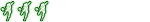
- Mensajes: 120
- Registrado: Sab Dic 02, 2006 12:00 am
- Agradecido : 0 gracias
- Recibidos : 0 gracias
Re: porfavor una pagina con scans
una cosa entonces tienes que instalar el pro en el pc para poder pasar la cara a la play 3 ? no entiendo nada a mi me gustaria que si alguien sabe como meter mi foto sin que queden mal los colores que lo eplicase xke no logro acerlo.. si alguien puede ayudar! xke las caras de los jugadores si kedan muy bien asi que supongo que tmbien se podra acer kn la mia.. nse
-

kuko6969 - Aficionado
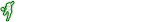
- Mensajes: 16
- Registrado: Sab Abr 07, 2007 11:00 pm
- Agradecido : 0 gracias
- Recibidos : 0 gracias
Re: porfavor una pagina con scans
yo tengo un foro buenisimo de caras escaneadas. me vengo a promocionar x aki xq no tengo ningun pedido ahora.
OJO SI QUIEREN UNA PETICION NO LO HAGAN X AKI SINO X MI FORO. so les interesa me avisan.
saludos
OJO SI QUIEREN UNA PETICION NO LO HAGAN X AKI SINO X MI FORO. so les interesa me avisan.
saludos
-

raditzx - Extremo

- Mensajes: 318
- Registrado: Dom Oct 11, 2009 5:27 pm
- Agradecido : 0 gracias
- Recibidos : 7 gracias
Re: porfavor una pagina con scans
raditzx escribió:yo tengo un foro buenisimo de caras escaneadas. me vengo a promocionar x aki xq no tengo ningun pedido ahora.
OJO SI QUIEREN UNA PETICION NO LO HAGAN X AKI SINO X MI FORO. so les interesa me avisan.
saludos
a mi me interesa conocer tu foro, sin malos royos tio, mandame la direccion por privado please.
Salu22!!!
-

damianrgne02 - Pichichi

- Mensajes: 787
- Registrado: Vie Nov 21, 2008 12:00 am
- Agradecido : 3 gracias
- Recibidos : 1 gracias
Re: porfavor una pagina con scans
A mi también. Mandame la url por mensaje privado.
Saludos.
Saludos.
-

Estudiante - Utillero
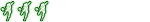
- Mensajes: 120
- Registrado: Sab Dic 02, 2006 12:00 am
- Agradecido : 0 gracias
- Recibidos : 0 gracias
Re: porfavor una pagina con scans
bueno como les dije mi intencion no es promocionarme asi q no enviare mp a nadie amenos q ustd lo hagan primero
saludos
saludos
-

raditzx - Extremo

- Mensajes: 318
- Registrado: Dom Oct 11, 2009 5:27 pm
- Agradecido : 0 gracias
- Recibidos : 7 gracias
Re: porfavor una pagina con scans
buenas,yo tambien estoy interesado mandame la direccion por favor
-

villa777 - Aficionado
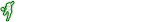
- Mensajes: 5
- Registrado: Mar Ene 23, 2007 12:00 am
- Agradecido : 0 gracias
- Recibidos : 0 gracias
30 mensajes
• Página 1 de 3 • 1, 2, 3
¿Quién está conectado?
Usuarios navegando por este Foro: No hay usuarios registrados visitando el Foro y 1 invitado
