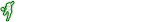Weno lo primero q teneis q aser es bajaros el GGS ( Game Graphic Studio)
https://www.pesoccerworld.com/Descargas/ ... 5.10.2.rar
Una vez instalado lo abrimos , le damos a FILE y y elegimos en la carpeta donde esta instalado el juego , el O_TEXT.
(Archivos de programa/KONAMI/Pro evolution soccer 5/dat)
<a href="http://imageshack.us"><img src="http://img76.imageshack.us/img76/9113/dibujo7yf.jpg" border="0" width="802" alt="Image Hosted by ImageShack.us" /></a>
Una vez abierto el 0_TEXT elegimos la cara q keremos cambiar , la seleccionamos ,pulsamos en el boton derecho del raton, le damos a open y elegimos el BPM q hemos conseguido.
<a href="http://imageshack.us"><img src="http://img396.imageshack.us/img396/3990/dibujo28lv.jpg" border="0" width="800" alt="Image Hosted by ImageShack.us" /></a>
<a href="http://imageshack.us"><img src="http://img396.imageshack.us/img396/2982/as4ma.jpg" border="0" width="846" alt="Image Hosted by ImageShack.us" /></a>
CORRESPONDENCIAS DE CARAS: https://www.pesoccerworld.com/modules.ph ... ic&t=18128
Ya tenemos el BPM abierto, aora lo q tenemos q aser es cambiar la opacidad,, le damos al boton negro q sale en la derecha, y arrastramos la cara acia la original.
<a href="http://imageshack.us"><img src="http://img396.imageshack.us/img396/1038/dibujo32gq.jpg" border="0" width="803" alt="Image Hosted by ImageShack.us" /></a>
Y ya tenemos nuestro BPM importado.
Si lo q hemos conseguido es un BIN , haremos lo siguiente.
Pinchamos con el boton derecho en el BIN q queremos cambiar y le damos a Import a file.......
<a href="http://imageshack.us"><img src="http://img396.imageshack.us/img396/3978/dibujo48pj.jpg" border="0" width="801" alt="Image Hosted by ImageShack.us" /></a>
Elegimos el BIN q vamos a importar y listo!!! ya teneis la cara en el pro.
<a href="http://imageshack.us"><img src="http://img76.imageshack.us/img76/8150/dibujo59op.jpg" border="0" width="850" alt="Image Hosted by ImageShack.us" /></a>