Usuarios Totales: 671190
Registrados Hoy: 24
Registrados Ayer: 32
Total Descargas: 4666
Descargas

-
 Ball Server Pack PES 2021 V6 - by Hawke
Ball Server Pack PES 2021 V6 - by Hawke

Ball Server Pack PES 2021 V6 - by Hawke
La última incorporación al mundo de Pro Evolution Soccer 2021 para PC es el Ball Server Pack Vol: 6 AIO, que también es compatible con PES 2020. Esta colección mejora tu experiencia de juego al ofrecer más de 380 balones de alta calidad, todos accesibles directamente desde el menú superpuesto de BallServer Sider. Además, se han vinculado automáticamente balones a más de 30 competiciones a través del archivo map_competitions.txt, asegurando una integración perfecta y auténtica en cada partido.
Características principales:
- Más de 380 balones disponibles.
- Compatibilidad automática con más de 30 competiciones.
- Compatible con PES 2021 y PES 2020.
Cómo instalarlo:
- Primero, asegúrate de descargar e instalar el Ball Server.
- Si aún no lo has hecho, descarga e instala CommonLib.
- Tras instalar BallServer y CommonLib, copia la carpeta "contenido" del archivo BallServer Pack Vol6 AIO.RAR a tu carpeta Sider. Asegúrate de eliminar cualquier otro paquete de balones previamente instalado, ya que este es un paquete AIO (todo en uno).
Créditos:
- zlac / BallServer Module.
- juce – nesa24 / Sider.
- Todos los balones creados por @Hawke, excepto los listados a continuación.
- Angelj107 / Umbro Prodige Coupe De France model / T90 models + Normals / Massive help with fmdl to blender.
- -cRoNoS- – Danyy – ppaaggpp / 2017 balls.
- endo / PES2015/16/17 PS4 Models.
- Txak / Puma La Liga Ball.
- Tiitoo / CAF Umbro Neo Pro Ball.
- josemiguel_miuccio / Fevernova & Roteiro Models.
- shawminator / CGPE
- NFS_FM / Fifa Models.
- Konami + FIFA.
Tamaño: 338,00 MB
Agregado el: 2020-12-29 17:53:30
Descargas: 138
Página de Inicio
-
 Bootpack V3 PES 2021 - by ziyech.2304
Bootpack V3 PES 2021 - by ziyech.2304
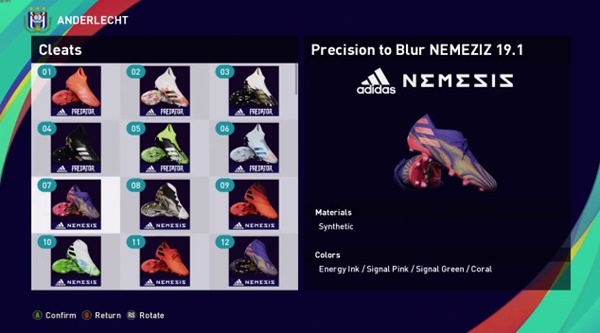
¡Renueva tu experiencia en Pro Evolution Soccer 2021 con el impresionante Bootpack V3 de ziyech.2304! Este paquete de botas es perfecto para los jugadores que buscan variedad y autenticidad en el calzado de sus futbolistas favoritos.
El Bootpack V3 ofrece una colección extensa, con 100 botas disponibles en el modo de edición, además de 6 botas ocultas que esperan ser descubiertas. Cada par de botas ha sido meticulosamente diseñado para reflejar fielmente las últimas tendencias en el mundo del fútbol, asegurando que cada detalle esté en su lugar.
Pero eso no es todo. Se han actualizado las asignaciones para una gran cantidad de jugadores, incluyendo a las estrellas de la Bundesliga, garantizando que tus héroes del campo luzcan el calzado más apropiado y estilizado posible.
Para instalar este contenido, simplemente debes colocar la carpeta "Boots" dentro de tu directorio sider / livecpk. A continuación, añade la línea
cpk.root = “.livecpkBoots”en tu archivo sider.ini. Con estos sencillos pasos, podrás disfrutar de estas magníficas botas en tu juego.Este proyecto ha sido posible gracias al esfuerzo conjunto de talentosos creadores de contenido como Hawke, Paul81118, Hoppus117, Tisera09, juce y @nesa24, shawminator, y Devil Cold52. Su dedicación y pasión por el detalle han hecho que este bootpack sea una adición esencial para cualquier fan de PES 2021.
Tamaño: 239,00 MB
Agregado el: 2020-12-20 17:31:04
Descargas: 151
Página de Inicio
-
 Ball Server Pack PES 2021 V5 - by Hawke
Ball Server Pack PES 2021 V5 - by Hawke

Ball Server Pack PES 2021 V5 - by Hawke
Este contenido está diseñado para Pro Evolution Soccer 2021 en PC, específicamente en la categoría de balones. La versión 5 del Ball Server de Hawke es compatible tanto con PES 2021 como con PES 2020, ofreciendo una experiencia de juego más rica y detallada.
Características principales:
- Incluye más de 360 balones de alta calidad para seleccionar a través del menú superpuesto de BallServer Sider.
- Balones vinculados automáticamente a más de 30 competiciones mediante map_competitions.txt.
Cómo instalarlo:
- Descarga e instala el Ball Server.
- Si no lo has hecho aún, descarga e instala CommonLib.
- Con ambos instalados, copia la carpeta "content" del archivo BallServer Pack Vol5 AIO.RAR a tu carpeta Sider. Asegúrate de eliminar cualquier paquete de balones anterior, ya que este es un paquete AIO (todo en uno).
Créditos:
- zlac / BallServer Module
- juce – nesa24 / Sider
- Balones fabricados por Hawke excepto los siguientes:
- Angelj107 / Umbro Prodige Coupe De France modelo / Modelos T90 + Normales / Ayuda masiva con fmdl a blender
- -cRoNoS- - Danyy - ppaaggpp / 2017 balls
- Modelos endo / PES2015 / 16/17 PS4
- Balón Txak / Puma La Liga
- Balón Tiitoo / CAF Umbro Neo Pro
- josemiguel_miuccio / Fevernova & Roteiro Models
- shawminator / CGPE
- Modelos NFS_FM / Fifa
- Konami + FIFA
Disfruta de una amplia selección de balones con texturas y diseños precisos que se enlazan automáticamente con las competiciones adecuadas, personalizando y mejorando tu experiencia de juego en PES 2021.
Tamaño: 416,00 MB
Agregado el: 2020-11-28 18:41:46
Descargas: 217
Página de Inicio
-
 Adidas X Humanrace Kits PES 2021 - by adrian90s
Adidas X Humanrace Kits PES 2021 - by adrian90s

Adéntrate en el mundo del fútbol con un toque artístico único gracias a la descarga de las equipaciones Adidas X Humanrace para PES 2021. Esta colección está disponible para la plataforma de PC y es compatible con PES 2020, ofreciendo un conjunto de camisetas rediseñadas de forma exclusiva para algunos de los clubes más prestigiosos del mundo: Arsenal, FC Bayern Munich, Juventus, Manchester United y Real Madrid.
Inspiradas en momentos icónicos del fútbol y en el diseño de recuerdos colectivos, estas camisetas han sido elaboradas con una estética pintada a mano, liderada por el reconocido artista Pharrell. El proceso creativo comenzó con una simple camiseta de algodón, sobre la cual se aplicó una técnica de dibujado a mano que aporta un toque humano y expresivo, transformando cada pieza en una obra de arte.
Contenido del paquete:
- Camisetas únicas para cada uno de los clubes: Arsenal, FC Bayern Munich, Juventus, Manchester United, y Real Madrid.
- Diseño artístico basado en la técnica de ingeniería inversa.
- Detalles pintados a mano que resaltan la creatividad y la pasión por el fútbol.
Créditos: AerialEdson y Hawke.
Para disfrutar de estas impresionantes equipaciones en tu juego, sigue estos pasos de instalación:
- Descarga el archivo correspondiente a las camisetas Adidas X Humanrace.
- Extrae el contenido del archivo descargado en la carpeta 'WEPES' de tu sistema.
- Inicia el juego y dirígete al menú de edición.
- Selecciona 'Importar/Exportar' y elige las camisetas que desees integrar en tu juego.
- Guarda los cambios y disfruta del nuevo estilo de tus clubes favoritos en el campo de juego.
Con estas equipaciones, cada partido se convierte en una experiencia visual única, combinando el arte y la pasión del fútbol en un solo lugar.
Tamaño: 13,68 MB
Agregado el: 2020-11-18 19:20:51
Descargas: 203
Página de Inicio
-
 Bootpack PES 2021 PC V2 - by Ziyech
Bootpack PES 2021 PC V2 - by Ziyech

¡Lleva tu experiencia de juego en Pro Evolution Soccer 2021 a otro nivel con el impresionante Bootpack PES 2021 PC V2 creado por Ziyech! Este paquete está especialmente diseñado para los amantes del fútbol que quieren ver a sus jugadores favoritos lucir las botas más modernas y detalladas en el terreno de juego.
Este paquete incluye una colección de 100 botas en modo edición, además de 4 botas ocultas, lo que te ofrece una variedad inigualable para personalizar a tus jugadores. Cada par ha sido cuidadosamente diseñado para reflejar los modelos más icónicos y actuales del mundo del fútbol.
¿Cómo puedes disfrutar de este contenido en tu juego? Es sencillo:
- Ubica la carpeta "Boots" dentro de tu directorio sider / livecpk.
- A continuación, abre el archivo sider.ini y añade la línea:
cpk.root = ". livecpk Boots"
Con estos simples pasos, podrás disfrutar de un nivel de detalle sin precedentes en el calzado de tus jugadores, asegurando que cada partido sea visualmente más atractivo y realista.
Un agradecimiento especial a los colaboradores que han hecho posible este paquete: Hawke, Paul81118, Hoppus117, Tisera09, juce and nesa24, shawminator, y Devil Cold52. ¡No te pierdas la oportunidad de enriquecer tu experiencia de juego con este increíble Bootpack!
Tamaño: 225,00 MB
Agregado el: 2020-11-11 18:23:01
Descargas: 265
Página de Inicio
-
 Legends Pack PES 2021 - by Abdulaziz
Legends Pack PES 2021 - by Abdulaziz
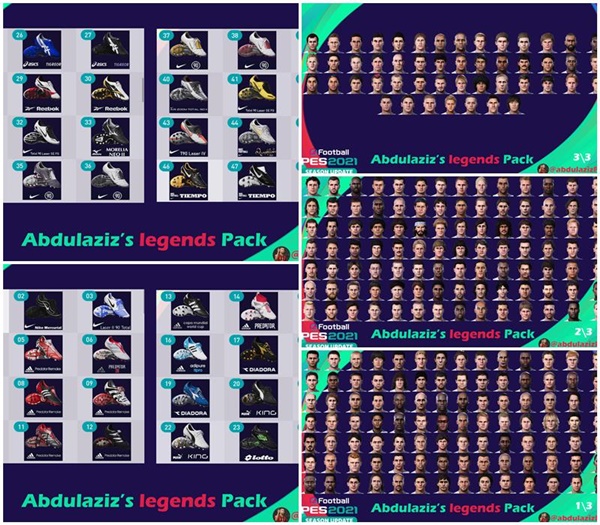
Descubre el Legends Pack PES 2021 diseñado por Abdulaziz, una adición espectacular para Pro Evolution Soccer 2021 en PC que te permitirá enriquecer tu experiencia de juego con caras detalladas de icónicos futbolistas. Esta descarga se enfoca en rejuvenecer las alineaciones con leyendas del fútbol mundial, mejorando tanto el aspecto visual como la sensación de autenticidad en el campo.
El paquete incluye las caras de figuras legendarias como Gary Neville, Hernán Crespo y Zinedine Zidane, cada una meticulosamente diseñada para capturar su esencia. Además, ya se han incorporado estadísticas, botas y minifaces, lo que significa que solo necesitas ajustar los ID para integrarlos completamente en tu juego:
- G. NEVILLE ID: 812
- H. CRESPO ID: 1750
- Z. ZIDANE ID: 883
Para disfrutar de estos contenidos, sigue estos pasos de instalación:
- Descarga e instala la versión más reciente de Sider.
- Añade la carpeta “livecpk” a tu directorio de Sider.
- Edita el archivo
sider.inipara agregar la raíz cpk:cpk.root = ".livecpkLegends". - Para la versión de leyendas de Konami, coloca el archivo
EDIT00000000en:Documents\KONAMI\eFootball PES 2021 SEASON UPDATE\Your number\save. - Copia las caras personalizadas en el siguiente directorio:
livecpkLegends\Asset\model\character\face\real.
Este pack ha sido desarrollado gracias al esfuerzo conjunto de varios expertos de la comunidad PES:
- Hawke
- Ejogc327 (Herramienta de edición)
- Juce (Sider)
- Paul81118 (Botas)
- Master_Stels, Dnai (Caras)
- Shawminator (CPGE)
- Zlac (pesXdecrypter)
- MFZ69 (Herramienta de asignación)
- Devil Cold52 (File Crypter)
Tamaño: 1597,44 MB
Agregado el: 2020-09-28 17:07:24
Descargas: 258
Página de Inicio
-
 Pack botas clásicas y leyendas PES 2020 PC - by Abdulaziz
Pack botas clásicas y leyendas PES 2020 PC - by Abdulaziz

Contenido:
1- Makkay
2- Park Ji Sung
3- Giggs
4- D. Beckham
5- P. Scholes
6- M. Owen
7- Andy Cole
8- R. Ferdinand
9- S. Gerrard
10- S. Mcmanaman
11- Rui Costa
12- L. Figo
13- Sergi Barjuan
14- Raul
15- C. Puyol
16- Xavi
17- M. Desailly
18- B. Lizarazu
19- L. Thuram
20- E. Petit
21- P. Vieira
22- Henry
23- Y. Djorkaeff
24- Zidane
25- Anelka
26- Wiltord
27- Barthez
28- L. Giuly
29- D. TréZéGuet
30- Van Der Sar
31- J. Stam
32- F. De Boer
33- M. Reiziger
34- E. Davids
35- P. Cocu
36- C. Seedorf
37- P. Kluivert
38- M. Overmars
39- R. De Boer
40- F. Toldo
41- P. Maldini
42- Nesta
43- F. Cannavaro
44- F. Totti
45- Inzaghi
46- Gattuso
47- P. Nedv?D
48- O. Kahn
49- M. Ballack
50- H. Larsson
51- J. Litmanen
52- D. Stankovi?
53- Pelé
54- Shevchenko
55- Rijkaard
56- Van Basten
57- J. Okocha
58- Babangida
59- Dida
60- R. Carlos
61- Cafu
62- Rivaldo
63- RomáRio
64- Ronaldinho G.
65- M. Salas
66- I. Zamorano
67- á. Recoba
68- W. Samuel
69- J. Zanetti
70- J. VeróN
71- G. Batistuta
72- H. Nakata
73- D. Yorke
74- D. Bergkamp
75- Luis Enrique
76- Guti
77- G. Weah
78- M. Van Bommel
79- Van Nistelrooy
80- L. Blanc
81- Ronaldo
82- A. Pirlo
83- C. Abbiati
84- Z. Boban
85- J. R. Riquelme
86- S. Campbell
87- L. MatthäUs
88- G. Hagi
89- RáI
90- R. Baggio
91- H. Stoichkov
92- R. Koeman
93- R. Gullit
94- J. Cruijff
95- K. Rummenigge
96- SóCrates
97- Zico
98- D. Maradona
99- F. Baresi
100- G. Lineker
101- K. Keegan
102- K. Dalglish
103- I. Rush
104- Bebeto
105- E. Cambiasso
106- Gilberto Silva
107- Kaká
108- VíTor BaíA
109- Iniesta
110- Deco
111- Yashin
112- Eusebio
113- D. Drogba
114- A. Arshavin
115- D. Savi?Evi?
116- D. Lugano
117- R. Rocha
118- DeníLson
119- Van Bronckhorst
120- Adriano
121- R. Fowler
122- Iniesta ( Young )
123- R. PirèS
124- A. Del Piero
125- Maradona ( Young )
126- Beckham ( Young )
127- Beckham ( Old )
128- D. Massaro
129- F. Ljungberg
130- D. Aguirre
131- Ronaldinho G. ( Old )Instalación:
1- Open your sider.ini and add the cpk.root = ".livecpkLegends"
2- Add the EDIT00000000 file to DocumentsKONAMIeFootball PES 2020Your numbersaveCréditos:
Hawke, ejogc327, juce, Paul81118, Master_Stels, Cesc Fabregas.
Tamaño: 568,00 MB
Agregado el: 2020-05-14 17:46:51
Descargas: 288
Página de Inicio
-
 Ball Server Pack PES 2020 PC Volume 4 - by Hawke
Ball Server Pack PES 2020 PC Volume 4 - by Hawke
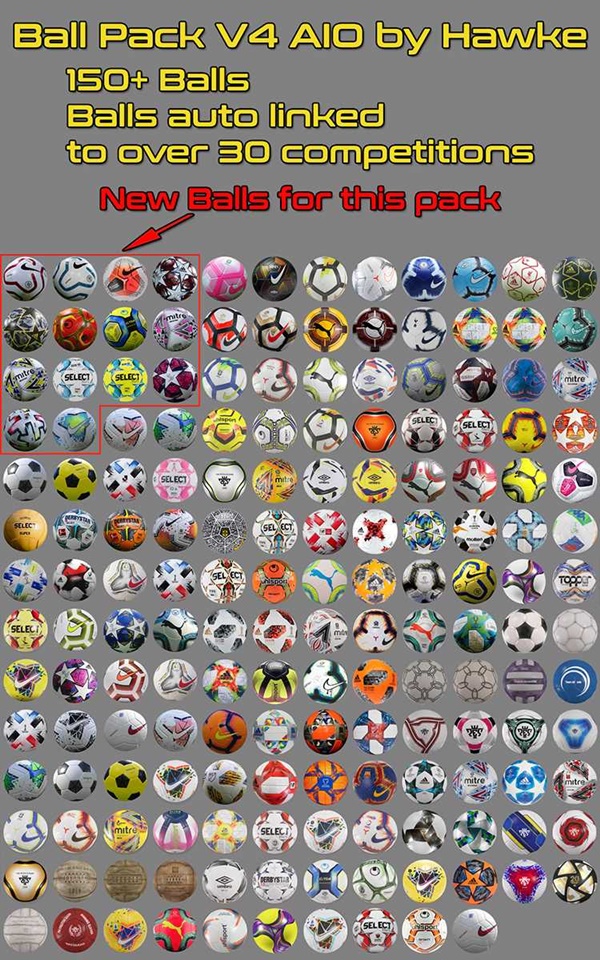
Explora una nueva dimensión en Pro Evolution Soccer 2020 para PC con el Ball Server Pack PES 2020 PC Volume 4 de Hawke. Este paquete lleva el juego a otro nivel al introducir más de 150 balones nuevos, permitiéndote personalizar tus partidos con una variedad impresionante de esféricos realistas.
Este contenido está diseñado específicamente para los apasionados del fútbol que desean una experiencia más auténtica. Cada balón ha sido cuidadosamente creado para reflejar detalles precisos, desde texturas hasta colores, asegurando que cada partido se sienta fresco y emocionante.
Contenido del pack:
- Balones oficiales de ligas y competiciones internacionales
- Modelos exclusivos de la UCL y UEL
- Diseños únicos y creativos por Hawke
Este mod es ideal para aquellos que buscan variedad y autenticidad en sus encuentros, permitiendo alternar entre balones de diferentes competiciones y disfrutando de una gran diversidad visual.
Créditos: Este pack es posible gracias a la colaboración de varios talentos:
- zlac / Ball Server
- juce – nesa24 / Sider
- Txak / Puma La Liga Ball
- Vito Colangelo / Modelos de balones UCL/UCLW y UEL
- shawminator / CGPE
- Hawke + Konami / Creación de otros balones
- ziyech.2304 / Apoyo y asistencia general
Instrucciones de instalación:
- Descarga el pack e instala el Sider si no lo tienes ya.
- Coloca los archivos del Ball Server en la carpeta correspondiente del Sider.
- Activa el Ball Server a través del menú del Sider durante el juego.
- Selecciona el balón que deseas utilizar antes de cada partido para disfrutar de una experiencia personalizada.
Con esta adición, cada tiro, pase y gol se sentirá más especial, ofreciendo una experiencia verdaderamente diversa y enriquecedora.
Tamaño: 116,00 MB
Agregado el: 2020-02-11 19:32:07
Descargas: 274
Página de Inicio
-
 Ball Server Pack 2020 v3 All In One PES 2020 PC - by Hawke
Ball Server Pack 2020 v3 All In One PES 2020 PC - by Hawke

Si eres un apasionado de Pro Evolution Soccer 2020 en PC, el Ball Server Pack 2020 v3 All In One de Hawke es un añadido esencial para tu colección. Este paquete incluye nada menos que 143 balones, cada uno diseñado con un nivel de detalle impresionante que eleva la autenticidad visual del juego.
Este conjunto no solo enriquece la estética de tus partidos, sino que también proporciona una variedad de opciones que reflejan los balones utilizados en competiciones reales. Desde los modelos de la UEFA Champions League hasta los icónicos diseños de la Liga, este pack cubre una amplia gama de estilos y épocas, asegurando que siempre tengas el balón perfecto para cada ocasión.
Créditos:
- zlac / Ball Server
- juce – nesa24 / Sider
- Txak / Puma La Liga Ball
- Vito Colangelo / UCL/UCLW (models) UEL Ball
- shawminator / CGPE
- Todos los demás balones creados por Hawke + Konami
- ziyech.2304 por ayuda y apoyo general
Para disfrutar de este paquete en tu juego, sigue estos pasos de instalación:
- Descarga el pack y descomprime el archivo.
- Copia la carpeta del pack en el directorio de instalación de tu Sider.
- Activa el Ball Server desde el archivo
sider.ini, asegurándote de que el módulo está correctamente configurado. - Inicia el juego a través de Sider para comprobar que los nuevos balones están activos y listos para usar.
Este pack es una adición extraordinaria para cualquier fanático del fútbol virtual que busca una experiencia más rica y variada en cada partido. ¡Explora las opciones y encuentra tu balón favorito!
Tamaño: 153,00 MB
Agregado el: 2019-12-23 23:41:52
Descargas: 307
Página de Inicio
-
 Balls Server Pack PES 2020 PC V1 - by Hawke
Balls Server Pack PES 2020 PC V1 - by Hawke
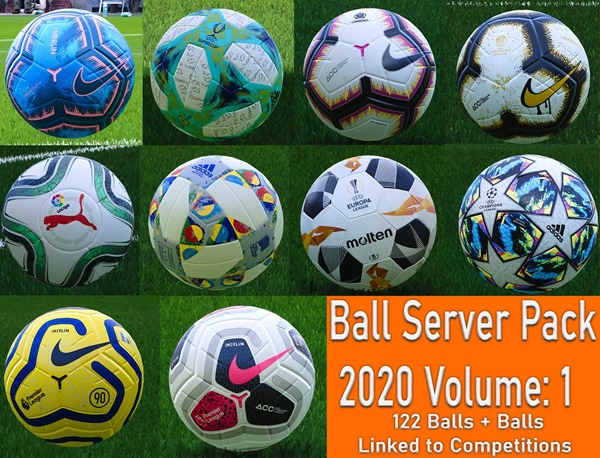
Expande tu experiencia en Pro Evolution Soccer 2020 con el Balls Server Pack PES 2020 PC V1, desarrollado por Hawke. Este paquete exclusivo te permite acceder a un impresionante catálogo de 122 balones únicos, cada uno diseñado con meticuloso detalle para mejorar tu juego.
Ya sea que estés buscando la pelota perfecta para un partido clásico o una opción más moderna y vibrante, este conjunto tiene algo para cada estilo de juego. Desde icónicos diseños de ligas profesionales hasta opciones de torneos internacionales, cada balón aporta un elemento visualmente impresionante que aumenta la autenticidad de tus partidos en PES 2020.
Para disfrutar de estos balones en tu juego, sigue las instrucciones de instalación:
- Asegúrate de tener instalado el Ball Server en tu sistema.
- Descomprime el archivo del Balls Server Pack V1 en la carpeta del Ball Server.
- Reinicia el juego y accede al servidor de balones desde el menú del juego.
- Selecciona y activa los balones que desees utilizar en tu partida.
Este contenido es esencial para los entusiastas del fútbol que buscan añadir un nivel extra de personalización a sus encuentros. Con este pack, cada partido se convierte en una ocasión especial, gracias a la variedad y calidad de los balones disponibles. ¡Descubre nuevas opciones y lleva la presentación de tus encuentros al siguiente nivel!
Tamaño: 120,00 MB
Agregado el: 2019-10-17 22:11:53
Descargas: 260
Página de Inicio
