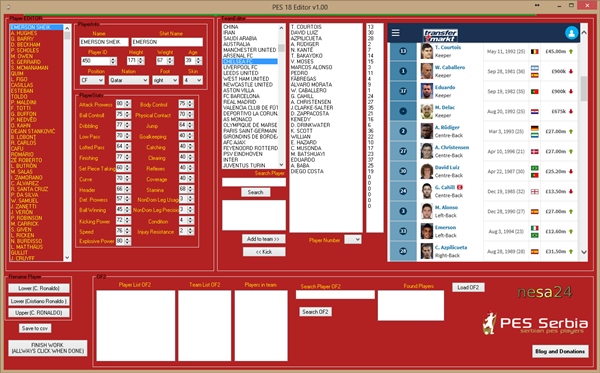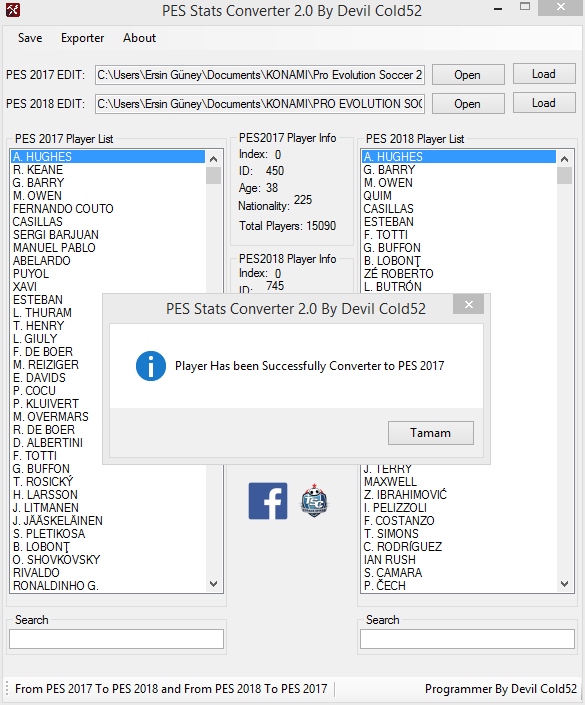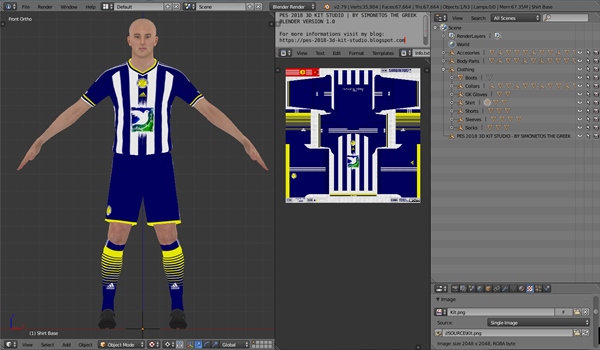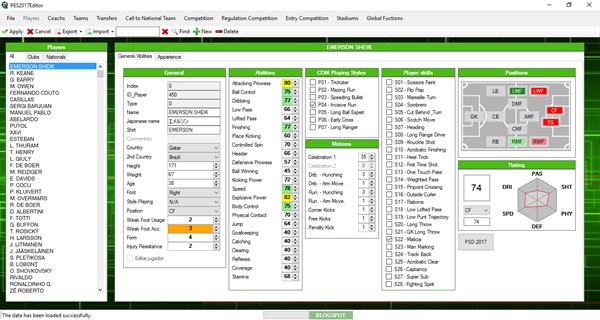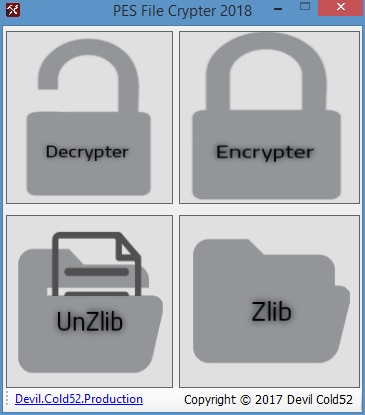Descubre cómo crear equipaciones personalizadas para Pro Evolution Soccer 2018 en PC con la herramienta 3D Kit Studio desarrollada por Simonetos The Greek. Esta herramienta de edición es ideal para aquellos jugadores que desean adentrarse en el mundo del diseño de kits y aportar su toque personal al juego.
Con el 3D Kit Studio, puedes diseñar y ajustar cada detalle de las equipaciones de tu equipo favorito, llevándolas a un nuevo nivel visual. Esta utilidad se centra en ofrecerte las herramientas necesarias para que tus kits sean únicos y se vean espectaculares en el campo de juego.
Guía de instalación:
- Asegúrate de tener instalado 3D Studio Max 2017 en tu PC, ya que el archivo proporcionado es un archivo ".max".
- Descarga el archivo comprimido desde uno de los enlaces disponibles.
- Descomprime el contenido en la ubicación que prefieras en tu computadora.
- Abre el archivo "PES 2018 3D KIT STUDIO.max".
- En el visor de 3DS Max, haz clic en el signo de "más" ubicado en la parte superior izquierda.
- Selecciona "Configure Viewports" del menú que se despliega.
- Dentro de la pestaña "Display Performance", ajusta los "Pixels" de "Texture Maps" a 2048 y confirma con "OK".
- Dirígete a la "Main Toolbar" y selecciona el icono "Layer Explorer".
- En la ventana "Layer Explorer", haz clic en el icono "Sort By Layer".
- Para cambiar la textura del kit, simplemente coloca tu archivo ".png" con el nombre "Kit" en la carpeta "SOURCE".
- ¡Disfruta del proceso de creación y del resultado final!
Esta herramienta es perfecta para aquellos que buscan experimentar con el diseño y darle un aspecto renovado a sus equipos en PES 2018. No olvides visitar la web oficial para más información y recursos adicionales.