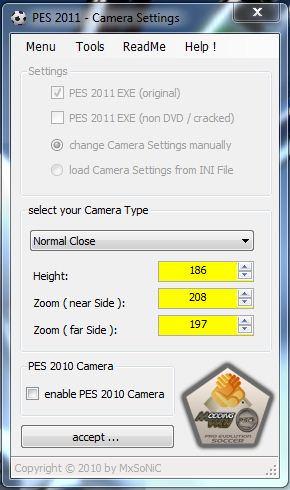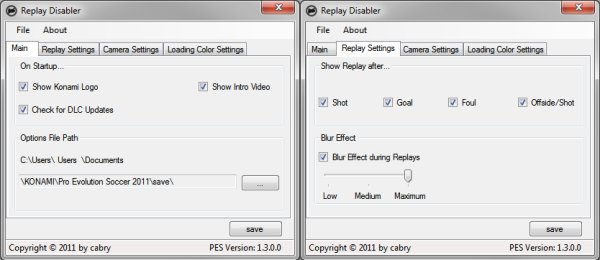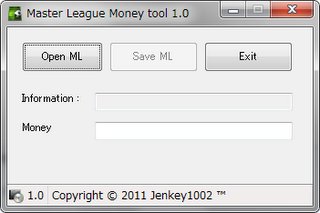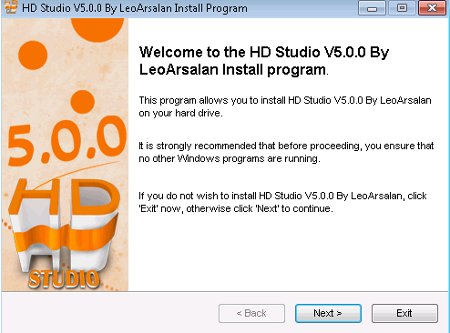Descubre una nueva dimensión en tu experiencia de juego con Camera Settings V1.3 para Pro Evolution Soccer 2011 en PC. Este software de edición te permite ajustar de manera detallada los ángulos de cámara, ofreciendo una personalización única para cada tipo de vista en el juego.
Esta herramienta te proporciona la capacidad de modificar las configuraciones de cámara para varios tipos, como:
- Normal Close
- Normal Medium
- Normal Long
- Wide
- Broadcasting 1
- Broadcasting 2 (solo altura)
- Vertical Wide
- Player
Además, esta versión trae consigo la posibilidad de importar cámaras de PES 2010, restaurar las configuraciones originales de cámara y guardar tus ajustes personalizados en un archivo INI.
Guía de uso:
- Selecciona el archivo PES 2011 EXE, sea la versión original o una versión no oficial/crackeada.
- Abre el archivo PES 2010 EXE si vas a importar cámaras de esa versión.
- Elige el tipo de cámara que deseas ajustar.
- Modifica las configuraciones a tu gusto.
- Haz clic en el botón de aceptar para confirmar los cambios.
- Guarda el archivo EXE para aplicar las nuevas configuraciones.
- ¡Disfruta de tu experiencia de juego mejorada!
Agradecimientos a Master w!Ld@, 222, Ariel, Master goldorakiller, ninuzzu, moddingway Team y PSO Edit Team por su dedicación y contribuciones a la comunidad.
La versión 1.3 incluye la adición de cámaras de PES 2010, ofreciendo más opciones para personalizar tu juego.