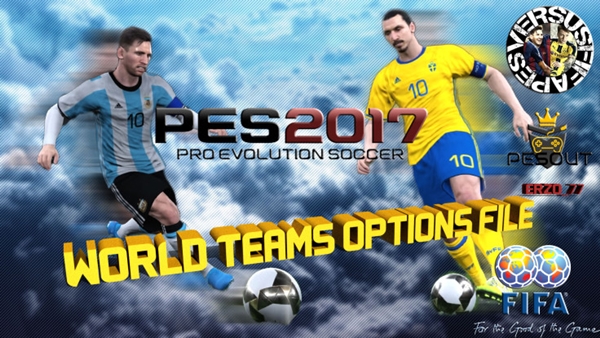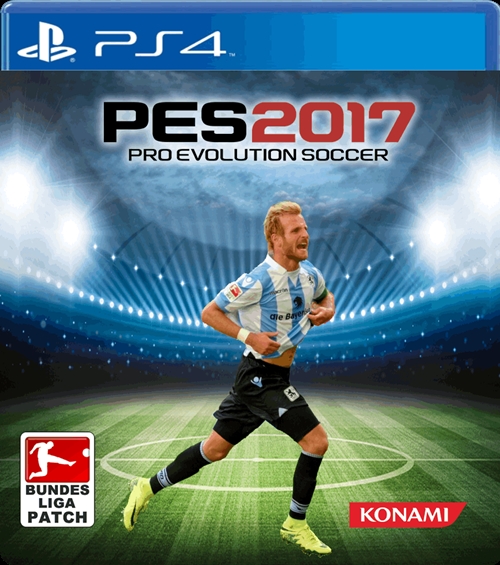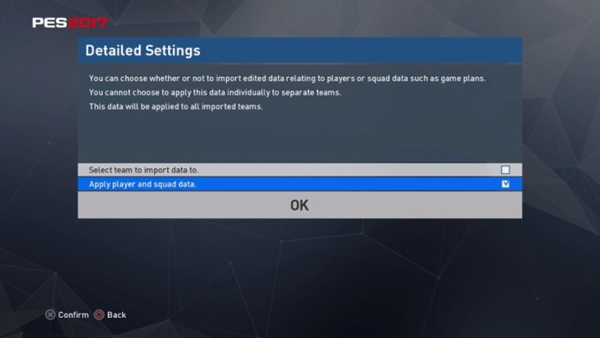
¡Enriquece tu experiencia en Pro Evolution Soccer 2017 para PS4 con el increíble Option File Selecciones Nacionales OF v1.0 creado por Pesout! Este archivo te permitirá disfrutar de todas las selecciones nacionales del mundo, brindando una profundidad y autenticidad sin igual a tus torneos internacionales. Este contenido es perfecto para aquellos que desean tener una representación completa y precisa de los equipos nacionales en su juego.
Para instalar este Option File y sacar el máximo provecho, sigue estos pasos cuidadosamente:
- Coloca la carpeta WEPES en el directorio raíz de una memoria USB.
- Conecta la memoria USB a tu PS4.
- Inicia PES2017 y dirígete a Extras > Editar > Gestión de Datos > Importar/Exportar > Importar Equipo.
- Selecciona los equipos comenzando desde el archivo 'alb.bin' hasta 'conca_06.bin', luego ve al siguiente paso.
- Haz clic en Siguiente en la parte superior y marca la casilla para aplicar datos de jugadores y escuadras. Presiona OK.
- Espera a que se complete la importación.
- Una vez finalizada la primera parte, guarda el progreso en Gestión de Datos > Guardar, sobrescribe y confirma con Sí.
- Cierra el juego PES2017 y vuelve a iniciarlo (este paso es crucial debido a un error conocido en el juego).
- Regresa a Extras > Editar > Gestión de Datos > Importar/Exportar > Importar Equipo y selecciona el resto de los equipos a partir de 'con_01.bin'.
- Haz clic en Siguiente en la parte superior, asegurándote de que la casilla para aplicar datos de jugadores y escuadras esté seleccionada. Presiona OK.
- Espera a que se complete esta segunda importación.
- Guarda nuevamente en Gestión de Datos > Guardar, sobrescribe y confirma con Sí.
- Reinicia el juego una vez más y ¡disfruta de la experiencia completa!
Nota: En caso de que encuentres algún error en tu PS4, reinicia todo el proceso después de eliminar todas las imágenes desde la pantalla de Gestión de Datos > Eliminar Imágenes.
Créditos: Agradecimientos especiales a erzo77 por los equipos europeos y sudamericanos.