Herramientas Edición
-

Kitserver 12.0.4 - by Juce
El Kitserver 12.0.4 es una herramienta esencial para los aficionados de Pro Evolution Soccer 2012 en PC que desean personalizar y optimizar su experiencia de juego. Este complemento, diseñado específicamente para PES 2012, ofrece mejoras y ajustes que permiten a los usuarios modificar aspectos visuales y técnicos del juego. Con el soporte para el juego completo, el Kitserver 12.0.4 incluye un nuevo LODMixer y su correspondiente documentación. Esta característica es fundamental para ajustar el nivel de detalle de los jugadores durante el gameplay, lo que resulta en una experiencia visual más fluida y adaptada a las preferencias del jugador. Además, se ha solucionado un error relacionado con el LOD de los jugadores, garantizando un rendimiento más estable. Esta herramienta se clasifica dentro de las herramientas de edición, permitiendo a los usuarios tener un control más preciso sobre cómo se renderizan los elementos del juego. Es ideal para aquellos que buscan una experiencia más inmersiva y personalizada. Para instalar el Kitserver 12.0.4, sigue estos pasos: Descarga el archivo y des… -

Kitserver 12.0.3 - by Juce
¡Adéntrate en una experiencia más completa con el Kitserver 12.0.3 para Pro Evolution Soccer 2012 en PC! Esta herramienta de edición es perfecta para aquellos que buscan personalizar y mejorar su juego de manera significativa. Con la última versión de Kitserver, ahora tienes acceso al soporte completo para la versión FULL de PES 2012. Esto significa que podrás disfrutar de una integración perfecta con tu juego, permitiéndote modificar y ajustar diversos aspectos a tu gusto. Entre las características destacadas de esta versión se incluye el lodmixer. Esta función te permitirá ajustar los niveles de detalle del juego, mejorando la calidad visual sin comprometer el rendimiento. Además, la documentación incluida te guiará paso a paso para aprovechar al máximo todas las funcionalidades que esta herramienta ofrece. Personaliza kits y uniformes a tu antojo. Optimiza el rendimiento gráfico con el lodmixer. Accede a documentación detallada para facilitar su uso. Para comenzar a usar Kitserver 12.0.3, sigue estos pasos: Descarga el archivo y extrae su contenido en una carpeta de tu elección. U… -

Commentary Map v1.0 - by OmarAhmed
¿Eres un apasionado del Pro Evolution Soccer 2012 para PC? La herramienta Commentary Map v1.0 de OmarAhmed es justo lo que necesitas para enriquecer tu experiencia de juego. Esta utilidad pertenece a la categoría de Herramientas de Edición y ofrece mejoras significativas al sistema de comentarios del juego. ¿Qué novedades trae esta descarga? Principalmente, incluye un mapa completo de nombres de equipos, permitiendo que los comentaristas reconozcan y nombren correctamente a cada club. Además, te brinda la opción de navegar utilizando el Código Konami o por número de archivo, lo que facilita enormemente la personalización y gestión de los comentarios. Mapa de nombres de equipos: Asegúrate de que cada equipo sea identificado de manera precisa durante el partido. Navegación mejorada: Usa el Código Konami o el número de archivo para un acceso más eficiente a la base de datos. Con esta herramienta, los partidos cobran vida con comentarios más precisos y emocionantes que reflejan mejor la acción en el campo. No más comentarios genéricos, cada equipo será reconocido como se merece. Para ins… -

Desactivar Motion Blur - by Tunizizou
¿Cansado del efecto de desenfoque de movimiento en Pro Evolution Soccer 2012? Esta herramienta es la solución perfecta para aquellos que prefieren una experiencia de juego más clara y nítida. Diseñada específicamente para la versión de PC de PES 2012, esta utilidad elimina el efecto "Motion Blur" introducido por Konami, que muchos jugadores consideran innecesario o molesto. Al instalar este parche, disfrutarás de una visualización más limpia y definida durante tus partidos, permitiéndote concentrarte en lo que realmente importa: el juego. Es una modificación sutil, pero efectiva, que mejora significativamente la claridad visual de cada encuentro. Instrucciones de instalación: Localiza la carpeta dt04.img dentro del directorio del Kitserver de tu PES 2012. Copia el archivo BIN proporcionado en esta descarga dentro de esa carpeta. Inicia el juego y experimenta la diferencia sin el desenfoque de movimiento. Este ajuste visual es ideal para aquellos que buscan optimizar su experiencia de juego y disfrutar de gráficos más nítidos en cada partido. ¡Prueba este cambio y descubre cómo una si… -
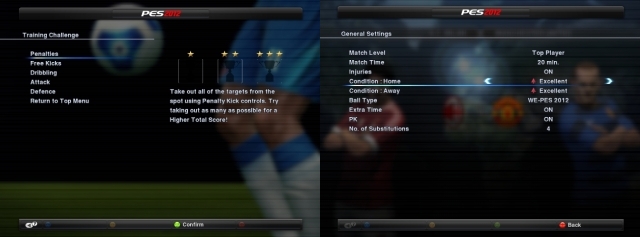
PES2012 Demo Unlocker 1.0 - by cabry
¿Estás listo para llevar tu experiencia en Pro Evolution Soccer 2012 al siguiente nivel? El PES2012 Demo Unlocker 1.0 es la herramienta definitiva para aquellos que desean explorar todo el potencial oculto de la demo de PES 2012 en PC. Diseñada específicamente para los entusiastas de la edición, esta herramienta te permite acceder a opciones que originalmente estaban bloqueadas, proporcionando una experiencia de juego más completa y personalizada. Con el PES2012 Demo Unlocker, podrás experimentar con configuraciones avanzadas que antes no estaban disponibles. Esto significa que tendrás la capacidad de ajustar el juego a tus preferencias exactas, mejorando así tus sesiones de juego y permitiéndote disfrutar del simulador de fútbol de una manera inédita. Instrucciones para su uso: Abre tu archivo pes2012.exe. Realiza los cambios en la configuración que desees. No olvides guardar el archivo modificado. Es recomendable crear una copia de seguridad del archivo original antes de hacer cambios. Esta herramienta es perfecta para los jugadores que desean experimentar con diferentes configurac… -

Kitserver 12.0.1 - by Juce
Explora nuevas posibilidades en tu experiencia de juego con el Kitserver 12.0.1, diseñado específicamente para Pro Evolution Soccer 2012 PC. Esta herramienta de edición es perfecta para los aficionados que desean ajustar y personalizar su juego, y ahora es completamente compatible con la DEMO2. Con el Kitserver 12.0.1, tendrás acceso a una serie de módulos implementados que enriquecen tu experiencia de juego: afs2fs: Este módulo te permite gestionar y cargar archivos de manera más eficiente, facilitando la adición de nuevos contenidos como kits, balones o caras personalizadas. speeder: Ajusta la velocidad del juego a tu gusto, ofreciendo una experiencia más dinámica o pausada, según tus preferencias. El desarrollo de esta herramienta cuenta con el respaldo de expertos en programación y análisis de juegos como Juce y Robbie. Además, incluye un ejemplo de balón proporcionado por el equipo de BALKAN PES BOX, lo que añade un nivel adicional de autenticidad y detalle a tu juego. Para instalar el Kitserver 12.0.1, sigue estos pasos: Descarga el archivo del Kitserver 12.0.1. Descomprime el … -
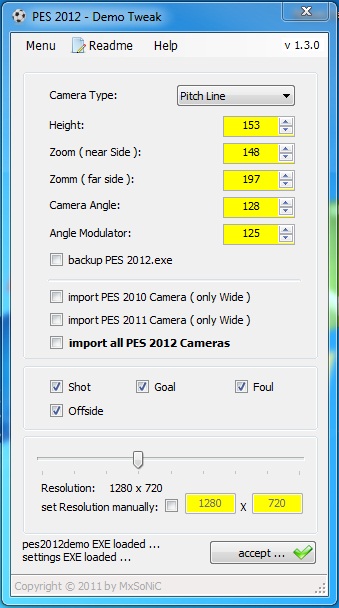
Demo Tweak v1.3 - by MxSoniC
La Demo Tweak v1.3 es la herramienta esencial que todo jugador de Pro Evolution Soccer 2012 en PC debe tener en su arsenal. Diseñada exclusivamente para la Demo2 del juego, esta utilidad te permite personalizar la experiencia visual de tu juego de maneras antes inimaginables. Características destacadas: Ajusta la configuración de la cámara para obtener la perspectiva perfecta. Configura el ángulo de la cámara y utiliza el modulador de ángulo para una vista óptima del campo. Integra la cámara amplia de PES 2010 o las diferentes cámaras de PES 2011 y PES 2012, como la de jugador o la vertical amplia. Modifica la resolución a tu gusto y habilita o desactiva las repeticiones para una experiencia más fluida. Para utilizar esta herramienta, asegúrate de tener instalado el .NET Framework, al menos en su versión 4.0. Una vez listo, sigue estos pasos: Ejecuta el archivo EXE de la demo de PES 2012. Ajusta las configuraciones según tus preferencias. Haz clic en el botón “aceptar” para guardar los cambios. Guarda el archivo EXE de la demo de PES 2012 modificado. Para restaurar el archivo origina… -
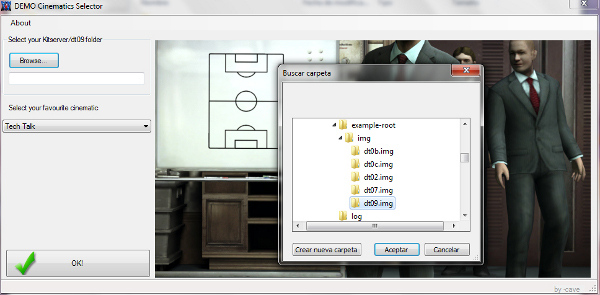
Cinematics Selector 1.0 Pes2012 Demo - by -cave
Cinematics Selector 1.0 para PES 2012 Demo es una herramienta imprescindible para todos los fanáticos de la edición en Pro Evolution Soccer 2012 en PC. Este innovador software te permite personalizar las escenas de entrada de los partidos, añadiendo un toque único y personal a cada enfrentamiento. Con Cinematics Selector 1.0, puedes cambiar y ajustar las cinemáticas de entrada a tu gusto, lo que te proporciona un control sin precedentes sobre la presentación visual de tus encuentros. ¿Te gustaría que tus partidos comenzaran con una cinemática más dramática o tal vez prefieres una entrada más sutil? Ahora puedes decidirlo tú mismo y hacer que cada inicio de juego sea memorable y diferente. Fácil de usar: La interfaz intuitiva te permite seleccionar, cambiar y aplicar diferentes escenas sin complicaciones. Amplia variedad de opciones: Elige entre múltiples cinemáticas para que la entrada de tus partidos sea siempre fresca y emocionante. Compatible con PES 2012 Demo: Diseñado específicamente para la versión de demostración, asegurando un rendimiento óptimo. Para disfrutar de esta herram… -
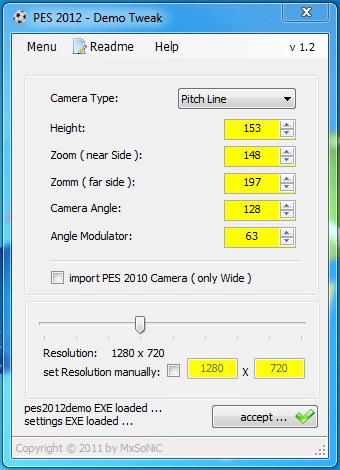
Demo Tweak v1.2 - by MxSoniC
¡Lleva tu experiencia de juego en Pro Evolution Soccer 2012 a un nivel superior con el Demo Tweak v1.2 desarrollado por MxSoniC! Esta herramienta de edición es esencial para todos los jugadores que desean personalizar y optimizar su tiempo en el campo virtual. Con esta utilidad, tienes la capacidad de: Ajustar las configuraciones específicas de la demo de PES 2012. Modificar el ángulo de la cámara para obtener la perspectiva perfecta. Configurar el modulador de ángulo para un control visual aún más preciso. Importar la cámara amplia de PES 2010, ideal para quienes prefieren una vista más panorámica del juego. Cambiar la resolución de pantalla, asegurándote de que el juego se vea exactamente como lo deseas. Recuerda que el archivo settings.dat se encuentra en la carpeta de Konami/documents. Para utilizar este tweak, es necesario contar con el .NET Framework instalado, al menos en su versión 4.0. Una vez listo, sigue estos pasos sencillos: Inicia el archivo ejecutable de la demo de PES 2012. Realiza los ajustes que prefieras de acuerdo a tus necesidades. Haz clic en el botón de "acepta… -

Kitserver 12.0.0 - by Juce
Descubre una nueva dimensión en la edición de Pro Evolution Soccer 2012 con el Kitserver 12.0.0, una herramienta esencial para los aficionados que buscan personalizar su experiencia de juego en PC. Diseñado específicamente para los entusiastas de la edición, este módulo te ofrece la libertad de gestionar fácilmente los archivos del juego. El principal atractivo de esta versión es el módulo afs2fs, que te permite cargar archivos directamente desde tu disco duro sin necesidad de modificar los archivos originales del juego. Esto significa que puedes integrar nuevos kits, estadios, caras y otros elementos personalizados de manera sencilla y sin complicaciones. Gestión Eficiente: Cambia entre diferentes modificaciones sin perder tiempo, solo eligiendo los archivos que deseas activar. Facilidad de Uso: Ideal para usuarios que quieren hacer del juego una experiencia única, adaptada a sus preferencias. Compatibilidad Total: Diseñado para funcionar sin problemas con PES 2012, asegurando una integración perfecta con tus archivos de juego actuales. Para instalar el Kitserver 12.0.0, sigue estos…