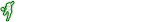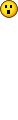, ahora añadir mas equipos es mucho mas facil.
, ahora añadir mas equipos es mucho mas facil.
To new versions of Teams Manager and League Editor released today! Teams Manager 1.1 is an important release, as it fixes a bug that made the Created Players dissapear in the game.
League Editor 1.2 just added minor improvements like league names and the new file name of leagues file.


Changes v1.1
-------------------
- Fixed issue with lost Created Players when updating files
- Added a button to fix OF that suffer from "Created Players" issue
- Added prefix name for new file after KONAMI's update (unnamed_1973)
Information
---------------
A tool to add new teams in the game. For now, there should be a limit on the teams supported by the game, but hopefully there will be some patch to make them more. For now, stick on about 40 teams (always keep a backup of your last OF before you try). Only PC support for now (Xbox 360 support to come soon). Enjoy...
How to
---------
To use the tool you are going to need a PC Option File and an unnamed_11.bin (dt04.img) or unnamed_1973.bin (dt0f.img) file to edit. Go to "File->Open files..." and pick your unnamed_11.bin or unnamed_1973.bin, then pick your option file. You will see a list of the teams in the game. Add/Remove/Change teams' attributes like the (english) name and the ID (if you add new team pick ID 4000+ to avoid any duplicates with existing).
After changing everything, DON'T FORGET TO SAVE ("File->Update files...") before you close the tool, otherwise you'll lose all progress. We STRONGLY RECOMMEND that you keep a BACKUP of your unnamed_12.bin file before you use the tool. This tool, doesn't not affect your Option File at all...
IMPORTANT: After you add a new team on unnamed_11 and the OF, you will need to add it to a league to see it in the game, so use League Editor 2010 to add it on the league you want. You may also use Kits Relink to edit the team's kits. The first time you see the team in the game, it will have AUSTRIA's emblem... Please, use the in-game supported emblem import function to add the one you want.
Descargar

http://www.filefront.com/14997279/Teams ... -v1.1.rar/

http://rapidshare.com/files/312187725/T ... 1.rar.html

http://uploaded.to/file/m5ecwb
johnao escribió:Instrucciones:
En pocas palabras, sige estos pasos:
0) Guarda un refuerzo de tu viejo pes2010_edit.bin (y tambien el unnamed_11.bin en caso de que lo necesites...)
1) Abre el Team Manager y selecciona "Abrir Archivos...". Selecciona tu unnamed_11.bin y tu pes2010_edit.bin
2) Ahora Selecciona "Actualizar Archivos..." para guardar cambios del unnamed_11.bin y el Option File.
3) Usa el League Editor para asignar los nuevos equipos a las ligas que tu quieras. Siempre añade el equipo sobre la League_22 (esta hará los equipos como el club y tambien creará los registros de jugadores disponibles que podran jugar dentro de la partida, hasta los editores de OF podran tener soporte para estos nuevos equipos) y sobre Leagues: 31, 39,40,41,42,43 ...estos son como slots (esto resolvera el tema de la formaciones, gracias a Tottimas por la informacion).
5) Dentro del juego tu vas a observar los equipos con el emblema de Austria. Por favor usa el editor de emblemas para importar uno nuevo...
eso fue lo que entendi
saludos