-
- Patrocinios
Herramientas y Videotutoriales para construir estadios
Moderador: Moderadores
- Seguidores: 14
- Favoritos: 0
- Vistas: 38489
Seguidores: Guardiacicil, miguel088, HrC, locopado_santi, juanline, jhonstevenr, cr7_sem, asdre, yoooo, layker, rodaj, eluno, FABIANSTEGMAIER, Principe_vk
-

carteldesanta - Delantero
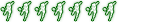
- Mensajes: 477
- Registrado: Mar Sep 20, 2005 11:00 pm
- Agradecido : 0 gracias
- Recibidos : 0 gracias
-

carteldesanta - Delantero
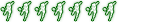
- Mensajes: 477
- Registrado: Mar Sep 20, 2005 11:00 pm
- Agradecido : 0 gracias
- Recibidos : 0 gracias
Mirad con este videotutorial y las explicaciones en ingles aprendi yo, lo hizo fishcake de Evo-Web y se ve con una calidad inmejorable, os lo dejo integro tal y como lo escribio el, yo lo entendi perfectamente con solo el video, pero si os falla algo teneis una explicacion en ingles que podeis descifrar a base de traductor, y si aun asi teneis dudas sobre algo preguntad por aqui y los que sabemos intentamos echaros un cable.
PES Stadium Importer
Video Tutorial
Descargar parte 1
Descargar parte 2
Descargar parte 3
Descargar parte 4
Descargar parte 5
Descargar parte 6
Descargar parte 7
Descargar parte 8
Tools
PES Stadium Importer
HARP Stadium Builder 1.2
turf template
You'll also need Rhino 3d, dkz studio, we pic decoder 1.95 & a program such as photoshop or paint shop pro to convert the textures to indexed colour
Explanations
first thing to do is build your stadium, for the guide i'm using rhino but as far as i know you can use other modelling software
i'm not going to go into much depth with rhino, the program itself is simple to use and i got the hang of it pretty quickly with no prior 3d modelling experience, i'm not brilliant with it but i'm getting better with pracice, for the guide i'll presume you have some knowledge of rhino
the most important thing is to get the direction of your mesh correct before importing into the game, if it's wrong then you'll not be able to see it in game so make sure you make your mesh starting at the bottom left, bottom right, top right then top left (as if you're looking at it from the pitch) when you click the analyze direction button the arrows should be pointing towards the pitch, things such as the inside walls of stands need the arrows pointing in towards the stand, if they're pointing out then the wall will be invisible, for the roof i've found the arrows need to be pointing down, if you watch the video you'll see the roof on one of the stands is invisible in game because i forgot to check the direction which i correct at the end of the video
once you've built your stadium you need to cut it up into pieces and save as .3ds files, uside, dside, rside & lside, you can also make the roof into a seperate piece if you want, in the video i assigned each side to a different layer, you don't need to do this but it makes it easier when you cut it up plus with more complex stadiums you can hide sides you're not working on so they don't get in the way

so to cut this stadium up all i need to do is click the layer button and make the part i want to keep invisible, delete all the other parts then make the part i want visible again and save as a .3ds file, do the same for the other 3 parts and the roof if you're having it as a seperate part
and make the part i want to keep invisible, delete all the other parts then make the part i want visible again and save as a .3ds file, do the same for the other 3 parts and the roof if you're having it as a seperate part
when you've done you should end up with 4 files, uside.3ds, rside.3ds, dside.3ds & lside.3ds
run harps stadium builder and click TOOLS > STADIUM IMPORTER then select one of your .3ds files, select the folder where your textures are, if it can't find any of the textures (think it's if the filename is too long or the texture isn't in the folder) it'll ask you to select them manually, once you've done that you need to map the textures

1 select a texture
2 click the MAP/UNMAP button, the texture will appear in the grid, move it so it doesn't overlap anyother texture
do the same for all the textures in the list, blue = mapped, red = unmapped
3 once all the textures are mapped click the CHECK BOUNDS button, you'll only get an error if any texture is outside the grid or is overlappeing another texture
4 click the SETTINGS button and make sure FLIP V (REQUIRED FOR RHINO MODELS) is checked
5 click IMPORT MODEL AND TEXTURE
save the texture file with the same name for the stadium part, when it's done it'll open the part in the stadium builder, click FILE > SAVE OIF, make sure you save it with the correct name, it must be Uside,Dside,Rside or Lside other names will give you an error when you try to convert to .bin
import the other parts of your stadium in stadium builder and save the texture bmp and the oif files
go into the stadUnpacker folder included with PSI, there should be a file called unknow_002.str, if there isn't you need run dkz studio and start the zlib editor (TOOLS > ZLIB EDITOR) and open unknow_09560.bin which is in the BINs folder in PSI and highlight unknow_002.str and export it to the stadUnpacker folder, run EXPORT3D.BAT it should create a folder called EXPORT with 30 files in it
go into the OIF2BIN folder and run the batch file for each stadium part you want to import (convDside.bat,convLside.bat,convRside.bat,convUside.bat and convROOF.bat if needed) you should get a new file for each stadium part (9 for Rside, 10 for Lside, 11 for Uside, 12 for Dside & 14 for ROOF) select all the new files and copy them to the stadUnpacker/export/ folder
run IMPORT3D.BAT
open unknow_09560.bin in the zlib editor and import unknow_002.str then save the bin
open all the texture bmp's you saved in stadium builder with photoshop/paint shop pro and convert them to indexed colour and save as 8bit bmp's
open unknow_09560.bin in we pic decoder, you'll see 5 512x512 textures marked 1,2,3,4 & 5 (in slots 14,15,17,18 & 19)
1 = Uside
2 = Rside
3 = Dside
4 = Lside
5 = roof
import the bmp's into the correct slots and set transparency then save the bin file
now you can import the stadium into the game, make sure you also import the files in BINs/rest_of_files, the files included with PSI will overwrite the training ground so if you want to overwrite another stadium rename the files first
at the moment i've not used the crowd generator so i'll update this tutorial once i've got it sussed
PES Stadium Importer
Video Tutorial
Descargar parte 1
Descargar parte 2
Descargar parte 3
Descargar parte 4
Descargar parte 5
Descargar parte 6
Descargar parte 7
Descargar parte 8
Tools
PES Stadium Importer
HARP Stadium Builder 1.2
turf template
You'll also need Rhino 3d, dkz studio, we pic decoder 1.95 & a program such as photoshop or paint shop pro to convert the textures to indexed colour
Explanations
first thing to do is build your stadium, for the guide i'm using rhino but as far as i know you can use other modelling software
i'm not going to go into much depth with rhino, the program itself is simple to use and i got the hang of it pretty quickly with no prior 3d modelling experience, i'm not brilliant with it but i'm getting better with pracice, for the guide i'll presume you have some knowledge of rhino
the most important thing is to get the direction of your mesh correct before importing into the game, if it's wrong then you'll not be able to see it in game so make sure you make your mesh starting at the bottom left, bottom right, top right then top left (as if you're looking at it from the pitch) when you click the analyze direction button the arrows should be pointing towards the pitch, things such as the inside walls of stands need the arrows pointing in towards the stand, if they're pointing out then the wall will be invisible, for the roof i've found the arrows need to be pointing down, if you watch the video you'll see the roof on one of the stands is invisible in game because i forgot to check the direction which i correct at the end of the video
once you've built your stadium you need to cut it up into pieces and save as .3ds files, uside, dside, rside & lside, you can also make the roof into a seperate piece if you want, in the video i assigned each side to a different layer, you don't need to do this but it makes it easier when you cut it up plus with more complex stadiums you can hide sides you're not working on so they don't get in the way

so to cut this stadium up all i need to do is click the layer button
 and make the part i want to keep invisible, delete all the other parts then make the part i want visible again and save as a .3ds file, do the same for the other 3 parts and the roof if you're having it as a seperate part
and make the part i want to keep invisible, delete all the other parts then make the part i want visible again and save as a .3ds file, do the same for the other 3 parts and the roof if you're having it as a seperate part
when you've done you should end up with 4 files, uside.3ds, rside.3ds, dside.3ds & lside.3ds
run harps stadium builder and click TOOLS > STADIUM IMPORTER then select one of your .3ds files, select the folder where your textures are, if it can't find any of the textures (think it's if the filename is too long or the texture isn't in the folder) it'll ask you to select them manually, once you've done that you need to map the textures

1 select a texture
2 click the MAP/UNMAP button, the texture will appear in the grid, move it so it doesn't overlap anyother texture
do the same for all the textures in the list, blue = mapped, red = unmapped
3 once all the textures are mapped click the CHECK BOUNDS button, you'll only get an error if any texture is outside the grid or is overlappeing another texture
4 click the SETTINGS button and make sure FLIP V (REQUIRED FOR RHINO MODELS) is checked
5 click IMPORT MODEL AND TEXTURE
save the texture file with the same name for the stadium part, when it's done it'll open the part in the stadium builder, click FILE > SAVE OIF, make sure you save it with the correct name, it must be Uside,Dside,Rside or Lside other names will give you an error when you try to convert to .bin
import the other parts of your stadium in stadium builder and save the texture bmp and the oif files
go into the stadUnpacker folder included with PSI, there should be a file called unknow_002.str, if there isn't you need run dkz studio and start the zlib editor (TOOLS > ZLIB EDITOR) and open unknow_09560.bin which is in the BINs folder in PSI and highlight unknow_002.str and export it to the stadUnpacker folder, run EXPORT3D.BAT it should create a folder called EXPORT with 30 files in it
go into the OIF2BIN folder and run the batch file for each stadium part you want to import (convDside.bat,convLside.bat,convRside.bat,convUside.bat and convROOF.bat if needed) you should get a new file for each stadium part (9 for Rside, 10 for Lside, 11 for Uside, 12 for Dside & 14 for ROOF) select all the new files and copy them to the stadUnpacker/export/ folder
run IMPORT3D.BAT
open unknow_09560.bin in the zlib editor and import unknow_002.str then save the bin
open all the texture bmp's you saved in stadium builder with photoshop/paint shop pro and convert them to indexed colour and save as 8bit bmp's
open unknow_09560.bin in we pic decoder, you'll see 5 512x512 textures marked 1,2,3,4 & 5 (in slots 14,15,17,18 & 19)
1 = Uside
2 = Rside
3 = Dside
4 = Lside
5 = roof
import the bmp's into the correct slots and set transparency then save the bin file
now you can import the stadium into the game, make sure you also import the files in BINs/rest_of_files, the files included with PSI will overwrite the training ground so if you want to overwrite another stadium rename the files first
at the moment i've not used the crowd generator so i'll update this tutorial once i've got it sussed

-

Elkhattabi - Bota De Oro

- Mensajes: 4848
- Registrado: Lun Mar 21, 2005 12:00 am
- Ubicación: Úbeda (Jaén)
- Agradecido : 0 gracias
- Recibidos : 0 gracias
-

carteldesanta - Delantero
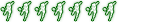
- Mensajes: 477
- Registrado: Mar Sep 20, 2005 11:00 pm
- Agradecido : 0 gracias
- Recibidos : 0 gracias
alguien podria poner un aceso directo del tool 3dsREB que deberia esta en :
Gwidon's Website with Instructions & Tools:
http://people.freenet.de/pes5-3d/index.html
pero me meto en la pagina y no enteiendo na de na , si alguien lo pusiera maria un gran favor
Gwidon's Website with Instructions & Tools:
http://people.freenet.de/pes5-3d/index.html
pero me meto en la pagina y no enteiendo na de na , si alguien lo pusiera maria un gran favor
-

fiteni - Aficionado
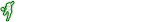
- Mensajes: 11
- Registrado: Mié Jun 01, 2005 11:00 pm
- Agradecido : 0 gracias
- Recibidos : 0 gracias
El paso del 3dsreb ya no hace falta.
Directamente cuando ya has guardado la parte del estadio que vas a pasar al juego en 3ds, no hagas lo que pone en el tuto, pasa directamente al paso de cuando abre el HARP Stadium Builder
Directamente cuando ya has guardado la parte del estadio que vas a pasar al juego en 3ds, no hagas lo que pone en el tuto, pasa directamente al paso de cuando abre el HARP Stadium Builder

-

Elkhattabi - Bota De Oro

- Mensajes: 4848
- Registrado: Lun Mar 21, 2005 12:00 am
- Ubicación: Úbeda (Jaén)
- Agradecido : 0 gracias
- Recibidos : 0 gracias
eso lo he intentado pero cuando abro una parte del estadio con HARP Stadium Builder en el videotutorial sale la estructura de esa parte en el HARP Stadium Builder , pero a mi no me sale nada
-

fiteni - Aficionado
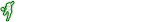
- Mensajes: 11
- Registrado: Mié Jun 01, 2005 11:00 pm
- Agradecido : 0 gracias
- Recibidos : 0 gracias
hola acabo de empezar a usar el rhino , ago un estadio como dice el tutorial luego lo guardo por partes Uside y las otras tres en formato 3ds lo abro con el stadium builder y cuando le doy a lo de guardar la textura de la imagen deberia aparecerer la imagen de la parte del estadio en vista preliminar pero a mi no me sale y me dice:
the model has now been updated. click cancel to exit Stadium builder.
if you wish to change the model, you can simply delete the imported parts and reimport it afterwards.
if you exit Stadium Importer, you may not edit the model again, unless you rearrenge all textures.
si alguien pudiera ayudarme se lo agradeceria , alguien me puede poner una lista de los programas k se tienen k usar para constrir estadios aver si me falta alguno y por eso no me va.
the model has now been updated. click cancel to exit Stadium builder.
if you wish to change the model, you can simply delete the imported parts and reimport it afterwards.
if you exit Stadium Importer, you may not edit the model again, unless you rearrenge all textures.
si alguien pudiera ayudarme se lo agradeceria , alguien me puede poner una lista de los programas k se tienen k usar para constrir estadios aver si me falta alguno y por eso no me va.
-

motorolav980 - Goleador
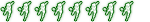
- Mensajes: 720
- Registrado: Vie May 19, 2006 11:00 pm
- Ubicación: Elche
- Agradecido : 0 gracias
- Recibidos : 0 gracias
si alguien no lo tiene el rhino en castellano y lo kiere esta aki :
http://www.archivospc.com/programas/arc ... oceros.php
espero k os sirva de algo
http://www.archivospc.com/programas/arc ... oceros.php
espero k os sirva de algo
-

motorolav980 - Goleador
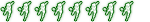
- Mensajes: 720
- Registrado: Vie May 19, 2006 11:00 pm
- Ubicación: Elche
- Agradecido : 0 gracias
- Recibidos : 0 gracias
motorolav980, de casualidad no sabes donde está el Photoshop en español tambien?
Mi Cesped HD Estadios PES6
viewtopic.php?f=223&t=122144
viewtopic.php?f=223&t=122144
-

ELTICO - Goleador
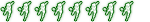
- Mensajes: 729
- Registrado: Lun May 22, 2006 11:00 pm
- Agradecido : 0 gracias
- Recibidos : 3 gracias
¿Quién está conectado?
Usuarios navegando por este Foro: No hay usuarios registrados visitando el Foro y 6 invitados


