weno xfavr ayuda cn l problema del kitserver...gracias d antemano
-
- Patrocinios
...::Kit Server::... Post Oficial===>Nueva Version+KDB
Moderador: Moderadores
- Seguidores: 13
- Favoritos: 0
- Vistas: 20632
Seguidores: DaNyLoKo, kikev10, ErMasLoko, santa_santiago, gatolopez91, JoSe-K, EddieCrow, carlos_cs22, Cop, spacelord, migo, fruly, mllamas31
weno xfavr ayuda cn l problema del kitserver...gracias d antemano
-

Kobelitro - Goleador
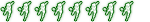
- Mensajes: 695
- Registrado: Jue Dic 30, 2004 12:00 am
- Agradecido : 0 gracias
- Recibidos : 0 gracias
Juce saco un programita para q puedan arreglar los kits q qran poner cn el kit server...
http://sg-corner.blogsite.org/kdbManager-1.0.rar (2.3 MB)
lo acabo d probar y es wenisimo
http://sg-corner.blogsite.org/kdbManager-1.0.rar (2.3 MB)
lo acabo d probar y es wenisimo

-

CeNa - Bota De Oro

- Mensajes: 1529
- Registrado: Lun Feb 09, 2004 12:00 am
- Ubicación: SANTIAGO, CHILITO PUEEEHHH
- Agradecido : 0 gracias
- Recibidos : 0 gracias
xfavor exp`licadm como c*****s utilizar el kit server de balones
y tampoco m va l d las camisetas!
Y si,tngo las ultimas versiones d los 2!!xo j****r sigue sin funciona,m sal n la pantalla d elegir camistas una estrella,y salen los archivos d las camisetas d los porteros,xo no m salen las 3 ekipaciones!!!y sq encima m e bajao un pack q ya lo trae todo exo y solo tenes q copiarlo n la carpeta kdb y sigue !q no funciona!m tiene ya amargao
a ver lo instalo,en pes4.exe elijo la ruta kdb "C:\Archivos de programa\KONAMI\Pro Evolution Soccer 4\kitserver\KDB" y nada!!!! y cn los balones ni sikiera m salen!
xfavor ayundeme q ya toi desesperao,y sto s un reto personal ya..
y tampoco m va l d las camisetas!
Y si,tngo las ultimas versiones d los 2!!xo j****r sigue sin funciona,m sal n la pantalla d elegir camistas una estrella,y salen los archivos d las camisetas d los porteros,xo no m salen las 3 ekipaciones!!!y sq encima m e bajao un pack q ya lo trae todo exo y solo tenes q copiarlo n la carpeta kdb y sigue !q no funciona!m tiene ya amargao
a ver lo instalo,en pes4.exe elijo la ruta kdb "C:\Archivos de programa\KONAMI\Pro Evolution Soccer 4\kitserver\KDB" y nada!!!! y cn los balones ni sikiera m salen!
xfavor ayundeme q ya toi desesperao,y sto s un reto personal ya..
-

Kobelitro - Goleador
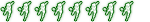
- Mensajes: 695
- Registrado: Jue Dic 30, 2004 12:00 am
- Agradecido : 0 gracias
- Recibidos : 0 gracias
HOla
¿Como se mete el pack de 100 balones en el kitserver y como se seleccionas cuando vaya a jugar?
Responded please...


Responded please...
-

Shacklebolt - MedioCentro

- Mensajes: 268
- Registrado: Mié Jul 14, 2004 11:00 pm
- Agradecido : 0 gracias
- Recibidos : 0 gracias
CeNa escribió:weno, lo saq del readme del kit server
6. BALL CONFIGURATION
---------------------
Inside KDB, there is also a folder called "balls". Place extra ball files
into that directory. For each extra ball you must add a section in
attrib.cfg file, like this:
[name of the ball]
ball.model = <filename>
ball.texture = <filename>
where "name of the ball" is what will be displayed by KitServer as the
ball's label; ball.model specifies which file contains the 3d-model of the
ball, and ball.texture specifies the texture file.
For ball texture, you can either use BIN file (compressed texture) - which
is how the ball textures are usually distributed by ball-makers. Or you
can use a 256x256 8bit color BMP file (uncompressed texture). This feature
is something that may be useful to ball-makers as a quick-test tool for
tweaking the ball texture.
See KDB/balls/attrib.cfg file for example ball configurations.
7. HOT-KEYS
-----------
To select extra kits or balls, you will need to press "hot-keys"
on keyboard. Defaults are:
"1" - switches home player kit
"2" - switches away player kit
"3" - switches home goalkeeper kit
"4" - switches away goalkeeper kit
"V" - selects previous extra ball
"B" - selects next extra ball
"R" - selects random extra ball
"C" - resets ball selection back to "game choice".
The keys are defined in kserv.cfg file, which is a simple text file
that can be either modified manually (in Notepad, for example), or
you can use a GUI program: kctrl.exe. Using kctrl.exe allows for easy
re-mapping of hot-keys, but some (advanced) options cannot be modified
with kctrl.exe. For example, to change the value of "kit.useLargeTexture"
you will need to manually edit kserv.cfg.
siq es muy facil suerte

-

CeNa - Bota De Oro

- Mensajes: 1529
- Registrado: Lun Feb 09, 2004 12:00 am
- Ubicación: SANTIAGO, CHILITO PUEEEHHH
- Agradecido : 0 gracias
- Recibidos : 0 gracias
¿Quién está conectado?
Usuarios navegando por este Foro: No hay usuarios registrados visitando el Foro y 0 invitados
