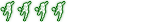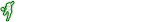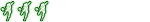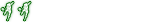una consula sobre le cesped del estadio
hago todos los pasos
1. Extract zip in one directory folder
2. Start AFS Explorer and go to menu FILE - IMPORT AFS File
3. In the dialog window go to last combo box and select ALL FILES
4. From your PES 2008 img folder open cv_1.img (backup it first)
5. Go to Action > Import Folder and choose the folder with the unpacked files.
6. Answer Yes to questions and the file will be opened.
7. In the dialog window go to last combo box and select ALL FILES
8. Now save the "cv_1.img" as for example "cv_1new.img"
9. Wait for end of rebulding and answer Yes to the next questions
and the file will reloaded
10. Close AFS Explorer
11. Remove your old "cv_1.img" and rename the new "cv_1new.img" back to "cv_1.img"
And copy them into /img Folder where you have install PES2008
EL PROBLEMA ESQUE NO ME PIDE REBUILDING,,, SOLO LOS PONE Y LISTO, NO ME DA LA OPCION DE CREAR UNO NUEVO, COMO GENERALMENTE PASA, ES COMO QUE LOS INSERTA , Y LISTO
ALGUNO PUEDE DARME LA SOLUCION??
GRAX