Usuarios Totales: 672622
Registrados Hoy: 14
Registrados Ayer: 23
Total Descargas: 4688
Descargas

-
 Player Data Editor v2.1 efootball 2022 - by Devil Cold52
Player Data Editor v2.1 efootball 2022 - by Devil Cold52
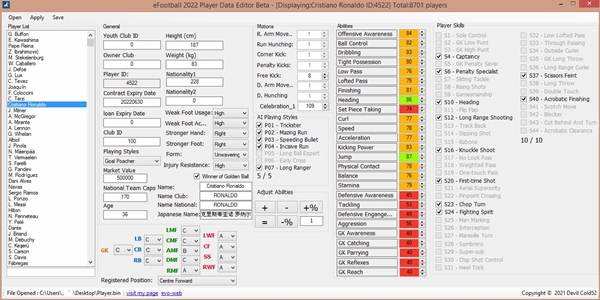
La herramienta Player Data Editor v2.1 para eFootball 2022 en PC es una potente utilidad diseñada para los jugadores que desean personalizar y perfeccionar su experiencia de juego al máximo. Esta herramienta, perteneciente a la categoría de Herramientas Edición, permite modificar numerosos aspectos de los jugadores, haciéndola ideal para aquellos que disfrutan de la personalización detallada.
Características generales:
- Modificación de atributos básicos como edad, altura, peso y nacionalidad.
- Ajustes en las habilidades generales.
- Alteraciones en las habilidades específicas de cada jugador.
- Configuración de estilos de reproducción de IA para un juego más realista.
- Definición de las posiciones jugables de los futbolistas.
- Asignación del puesto registrado de cada jugador.
Novedades de la versión 2.1:
- Función para exportar todos los bloques de jugadores, facilitando la gestión masiva de datos.
- Capacidad para recargar el archivo Player.bin, asegurando que los cambios se reflejen de inmediato.
- Editor de apariencia mejorado con opciones para importar y exportar todos los Csv, guardar y aplicar ediciones de apariencia.
- Se ha agregado la calificación general de los jugadores para una mejor evaluación de sus habilidades.
- Opción de importar todos los jugadores desde archivos csv, permitiendo una actualización rápida y eficiente de la base de datos.
Con esta herramienta, los jugadores tienen el control completo sobre las características de los futbolistas, desde los atributos físicos hasta las habilidades en el campo, haciendo que cada partido sea una experiencia única y personalizada.
Tamaño: 1,59 MB
Agregado el: 2021-10-16 19:29:21
Descargas: 237
Página de Inicio
-
 Modifica la resolución efootball 2022 PC - by digitalfoxx
Modifica la resolución efootball 2022 PC - by digitalfoxx
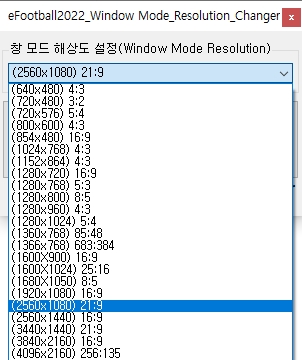
Descubre una herramienta esencial para aquellos que buscan optimizar su experiencia visual en eFootball 2022 PC. Este programa permite a los jugadores seleccionar resoluciones no estándar para el modo ventana, abriendo un abanico de posibilidades para ajustar el juego a sus necesidades específicas.
Imagina poder adaptar el juego a la resolución exacta que prefieres, incluso si no está oficialmente soportada. Con esta herramienta, eso es posible. Es ideal para jugadores que desean una personalización completa de su experiencia visual.
Es importante tener en cuenta que, si realizas cambios en otras configuraciones usando settings.exe, deberás ejecutar esta herramienta nuevamente para asegurar que mantienes la resolución deseada. La recomendación es utilizar el programa una vez que hayas configurado todas las demás opciones en settings.exe. De este modo, puedes disfrutar de tu partido sin interrupciones y con la mejor calidad visual posible.
Para instalar esta herramienta, simplemente sigue estos pasos:
- Completa todas las configuraciones en settings.exe.
- Ejecuta el programa para seleccionar la resolución deseada.
- Disfruta de tu juego con la nueva resolución en modo ventana.
Con esta herramienta, tendrás la libertad de ajustar el juego de manera precisa a tus necesidades y preferencias, mejorando significativamente la experiencia de juego.
Tamaño: 63 bytes
Agregado el: 2021-10-15 18:47:05
Descargas: 172
Página de Inicio
-
 Desbloqueo de equipos eFootball 2022 - by snibedysnab
Desbloqueo de equipos eFootball 2022 - by snibedysnab




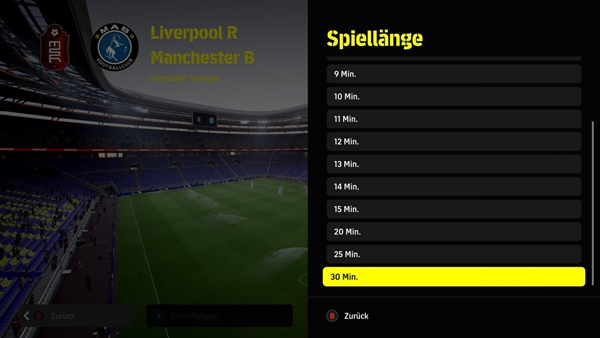
Explora eFootball 2022 en PC de una manera completamente nueva con este mod revolucionario. Con este parche, accede al modo exhibición y disfruta de todos los equipos disponibles, junto con la posibilidad de elegir entre diferentes niveles de dificultad, estadios y balones que el juego ofrece actualmente.
Además, aunque el modo editar no está completamente activo, el menú ha sido modificado para incluir esta opción bajo el menú de ayuda, mostrando un adelanto de lo que podría llegar en futuras actualizaciones.
Instrucciones de Instalación:
- Localiza el archivo
dt250_console_all.cpken tu sistema. - Antes de realizar cualquier cambio, asegúrate de crear una copia de seguridad del archivo original para evitar cualquier problema futuro.
- Reemplaza el archivo original con el que has descargado.
- El archivo modificado debe situarse en la siguiente ruta de tu ordenador:
Program Files (x86)\Steam\steamapps\common\eFootball\cpk.
Prepárate para una experiencia de juego que amplía las posibilidades de eFootball 2022, ofreciendo una nueva dimensión de disfrute y personalización.
Referencias útiles:
eFootball 2022
Tamaño: 24 bytes
Agregado el: 2021-10-03 13:32:00
Descargas: 749
Página de Inicio
- Localiza el archivo
-
 eFootball 2022 Scoreboard PES 2021 - by afandix
eFootball 2022 Scoreboard PES 2021 - by afandix

Experimenta una nueva dimensión en los marcadores de tu Pro Evolution Soccer 2021 con el eFootball 2022 Scoreboard. Esta descarga te ofrece una inmersión visual que emula los colores y el estilo vibrante de eFootball 2022 en tu PES 2021 para PC.
El marcador no solo sigue la estética de eFootball, sino que también incluye todas las funcionalidades que los fans esperan:
- Estilo de marcador similar al de eFootball.
- Nuevo efecto de repetición (Replay Wipe) al estilo eFootball.
- Estadísticas completas del tablero, tarjetas de repetición, marcador grande y pequeño, y resultados del equipo al estilo de eFootball 2022.
- Temas de marcador modificados para goles en vivo, destacados y penales.
Para disfrutar de este contenido, sigue estos pasos de instalación:
- Utiliza el Stadium Server para integrar el marcador en tu juego.
- Edita el archivo map_competitions.txt añadiendo la línea:
# eFootball 2022
0, No Logo - Recuerda que este marcador está optimizado para el modo exhibición.
Este contenido es ideal para quienes desean actualizar su PES 2021 con un toque moderno y dinámico, haciendo que cada partido se sienta como un auténtico encuentro de eFootball 2022. ¡Explora estas mejoras visuales y eleva tu experiencia de juego a un nuevo nivel!
Tamaño: 5,60 MB
Agregado el: 2021-09-29 22:21:34
Descargas: 159
Página de Inicio
-
 Option File DLC 7.0 PES 2021 PC - by ruitrind
Option File DLC 7.0 PES 2021 PC - by ruitrind

Sumérgete en una experiencia de juego completamente renovada con el Option File DLC 7.0 para PES 2021 en PC, elaborado por ruitrind. Este archivo de opciones transforma tu Pro Evolution Soccer 2021, enriqueciéndolo con una amplia variedad de mejoras y actualizaciones.
Este parche es una fusión meticulosa de varios archivos, asegurando que cada liga incluida luzca impecable y actualizada. Todos los equipos cuentan con insignias, uniformes, entrenadores, estadios, patrocinadores y transferencias completamente al día. Además, algunas ligas y clubes europeos cuentan con kits de la temporada 21/22, ofreciendo un nivel de detalle que hará las delicias de cualquier aficionado al fútbol.
- Ligas Europeas:
- Jupiler League
- 3F SuperLeague
- English League – 21/22
- SKY BET Championship
- Ligue 1 – 21/22
- Ligue 2
- Serie A – 21/22
- Serie B
- Eredivisie
- Liga NOS (BWIN) – 21/22
- Think Off Russian Premier League
- Scottish Premiership
- LaLiga Santander – 21/22
- LaLiga Smartbank
- Raiffeisen Super League
- Super Lig
- Bundesliga – 21/22
- Otros de Europa
- Ligas Latinoamericanas:
- Liga Argentina
- Brasileirão A
- Brasileirão B
- AFP PlanVital
- Liga BetPlay
- MX Guardines
- Otros equipos latinoamericanos
- Ligas Asiáticas y Otras:
- Toyota Thai League
- AFC Champion League
- Meiji Yasuda J1 League
- Otros equipos asiáticos
- Equipos Nacionales: Equipados con kits, entrenadores, estadios y patrocinadores.
- Legends: Uefa y FIFA.
Para instalar este contenido adicional, sigue estos pasos:
- Descarga el archivo desde la fuente proporcionada.
- Extrae el contenido del archivo descargado.
- Copia los archivos extraídos en la carpeta de instalación de tu PES 2021, generalmente ubicada en Documentos/Konami/eFootball PES 2021 SEASON UPDATE/...
- Inicia el juego y disfruta de todas las actualizaciones y mejoras visuales.
Con este Option File, cada partido se siente más auténtico, permitiéndote vivir toda la emoción del fútbol real desde la comodidad de tu PC. ¡Prepárate para llevar tu PES 2021 al siguiente nivel!
Referencias útiles:
ligas
Tamaño: 12288,00 MB
Agregado el: 2021-09-15 20:39:55
Descargas: 1522
Página de Inicio
- Ligas Europeas:
-
 Neymar nueva cara y peinado PES 2021 - by Valentinlgs10
Neymar nueva cara y peinado PES 2021 - by Valentinlgs10




¡Personaliza tu experiencia en Pro Evolution Soccer 2021 con la actualización visual de Neymar! Esta descarga te permite integrar la cara más reciente de Neymar junto con su nuevo peinado, brindando un aspecto fresco y auténtico para esta estrella del fútbol en tu juego. Compatible tanto con PES 2021 como con PES 2020 para PC, este contenido se centra en la categoría de "Caras", mejorando considerablemente el detalle y la autenticidad del jugador en el campo de juego.
Características destacadas:
- Modelo facial actualizado de Neymar.
- Nuevo peinado que refleja su estilo actual.
- Mejora la autenticidad visual del jugador en el juego.
Pasos para la instalación:
- Copia el archivo .CPK obtenido en la carpeta de descargas de PES 2021 en tu computadora:
C:\Archivos de programa (x86)\Steam\steamapps\common\eFootball PES 2021\download. - Utiliza el PES 2021 DpFileList Generator para incluir el nuevo archivo .CPK en el orden de carga del juego.
Disfruta de una representación visual fiel de Neymar y añade un toque especial a tus partidos de PES 2021. Esta modificación es perfecta para aquellos que valoran cada detalle y buscan mantener su juego actualizado y vibrante.
Referencias útiles:
Neymar
Tamaño: 15,66 MB
Agregado el: 2021-07-29 17:24:37
Descargas: 241
Página de Inicio
-
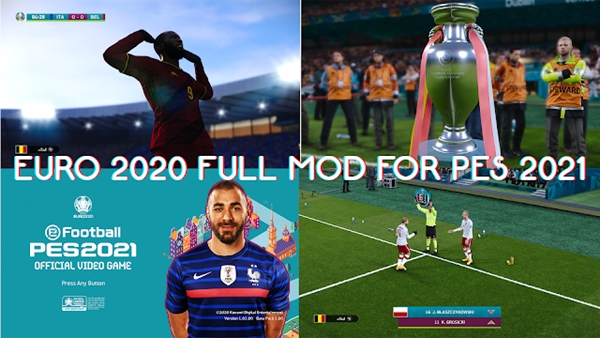


Prepárate para vivir la emoción de la Eurocopa 2020 en tu Pro Evolution Soccer 2021 con este completo mod diseñado específicamente para PC. Esta descarga te ofrece una transformación temática que se centra en mejorar tu experiencia de juego con elementos auténticos del torneo europeo. Sumérgete en el ambiente del campeonato con detalles que harán que cada partido se sienta como si estuvieras en el corazón de la competición.
Características principales:
- Menú Euro: Cambia la apariencia de tu menú por una versión inspirada en la Eurocopa.
- Fuentes Euro: Disfruta de las tipografías oficiales que se usan en los equipos del torneo.
- Balones Euro: Juega con los balones oficiales de la competición para una experiencia más auténtica.
- Trofeos Euro: Visualiza los trofeos reales que se disputan en el campeonato.
- Vallas publicitarias Euro: Siente la atmósfera de un partido de la Euro con anuncios reales en las vallas.
- Marcadores Euro: Los marcadores del juego ahora reflejan el diseño utilizado en la Eurocopa.
Créditos: Agradecimientos a MARO ZIZO, Majuh, SiuMing, PESNewupdate, CGPE, Hawke, Vito, Spursfan18, Klerry, ginda01, MJTS-140914, FuNZoTiK, Noorhasan por su esfuerzo y dedicación en el desarrollo de este mod.
Para instalar este mod en tu juego, consulta el manual de instalación incluido en el archivo descargado. Asegúrate de seguir cada paso cuidadosamente para disfrutar de todas las mejoras que este parche trae a tu PES 2021.
Referencias útiles:
Eurocopa
Tamaño: 68,48 MB
Agregado el: 2021-07-02 17:27:59
Descargas: 283
Página de Inicio
-
 Cara y pelo de Messi en la Copa América PES 2021 - by Valentinlgs10
Cara y pelo de Messi en la Copa América PES 2021 - by Valentinlgs10

Enriquece tu experiencia de juego en Pro Evolution Soccer 2021 con la descarga de la cara y el peinado actualizados de Lionel Messi, tal como lució durante la Copa América 2021. Este mod no solo es compatible con PES 2021, sino que también puedes disfrutarlo en PES 2020. Experimenta un nivel de detalle impresionante que hará que el astro argentino cobre vida en el campo digital.
Características del contenido:
- Cara detallada de Lionel Messi
- Peinado actualizado correspondiente a la Copa América 2021
- Compatible con PES 2021 y PES 2020
Para integrar esta mejora visual en tu juego, sigue estos pasos sencillos:
- Descomprime el archivo descargado.
- Transfiere el archivo .CPK a la carpeta de descarga de PES 2021 en tu sistema:
C:Archivos de programa (x86)SteamsteamappscommoneFootball PES 2021download - Utiliza el PES 2021 DpFileList Generator para generar el archivo necesario que active el mod.
Este contenido es perfecto para los fanáticos que desean ver a Messi en su máxima expresión, con un nivel de realismo que solo esta descarga puede ofrecer. No dudes en personalizar tu juego y llevar tus partidos a otro nivel.
Referencias útiles:
Messi
Tamaño: 13,70 MB
Agregado el: 2021-06-25 11:33:06
Descargas: 304
Página de Inicio
-
 Cesped real V3 PES 2021 - by endo
Cesped real V3 PES 2021 - by endo

Sumérgete en el mundo de Pro Evolution Soccer 2021 para PC con el mod de Césped Real V3 creado por endo. Este contenido exclusivo transforma los campos de los estadios, añadiendo un césped más auténtico y visualmente impresionante.
Características destacadas:
- Mapas de volúmenes del césped completamente rediseñados, mejorando la apariencia general del terreno de juego.
- Patrones de césped en 4K con un nivel de detalle superior, incluyendo capas y niveles de renderizado optimizados.
- Es una versión autónoma, por lo que es necesario eliminar cualquier versión anterior para su correcto funcionamiento.
- No es compatible con stadiumserver.
Este mod lleva la experiencia visual a otro nivel, ofreciendo un aspecto más realista al césped de los estadios en tu PES 2021. Cada partido se verá más auténtico con estos detalles mejorados.
Instrucciones para instalar:
- Copia el contenido de la descarga en la carpeta siderlivecpk.
- Modifica tu archivo sider.ini agregando la línea:
cpk.root = ".livecpk\real turf"
Con estas sencillas instrucciones, disfrutarás de un césped más realista en cada encuentro. Atrévete a experimentar un campo de juego como nunca antes en tu PES 2021.
Referencias útiles:
estadios
Tamaño: 877,00 MB
Agregado el: 2021-06-21 10:43:54
Descargas: 397
Página de Inicio
-
 Equipación Chelsea FC temporada 2021-2022 PES 2021 - by kitsforwepes
Equipación Chelsea FC temporada 2021-2022 PES 2021 - by kitsforwepes

Disfruta de la nueva equipación del Chelsea FC para la temporada 2021-2022 en tu Pro Evolution Soccer 2021 y PES 2020. Este contenido te permitirá actualizar la apariencia de tu equipo favorito con la última moda deportiva del club londinense.
Características del kit:
- Resolución de alta calidad: 2048 x 2048
- Diseños fieles a la temporada oficial del Chelsea FC
- Compatible tanto con PES 2021 como PES 2020
Este paquete de equipaciones es perfecto para quienes desean mantener su juego actualizado y reflejar los cambios de uniformes que ocurren en el fútbol real. Los detalles precisos y la alta resolución aseguran que cada partido se sienta lo más auténtico posible.
Instrucciones de instalación:
- Descarga el archivo desde el sitio web de kitsforwepes.
- Extrae el contenido del archivo en la carpeta correspondiente de tu PES 2021 o PES 2020.
- Inicia el juego y accede al modo de edición para aplicar las nuevas equipaciones al Chelsea FC.
Referencias útiles:
Chelsea FC
Tamaño: 1,89 MB
Agregado el: 2021-06-14 19:58:59
Descargas: 428
Página de Inicio
17 - 18 - 19 - 20 - 21 - 22 - 23 - 24 - 25 - 26 - 27 - 28 - 29 - 30 - 31 - 32 - 33 -
34 - 35 - 36 - 37 - 38 - 39 - 40 - 41 - 42 - 43 - 44 - 45 - 46 - 47 - 48 - 49 - 50 -
51 - 52 - 53 - 54 - 55 - 56 - 57 - 58 - 59 - 60 - 61 - 62 - 63 - 64 - 65 - 66 - 67 -
68 - 69 - 70 - 71 - 72 - 73 - 74 - 75 - 76 - 77 - 78 - 79 - 80 - 81 - 82 - 83 - 84 -
85 - 86 - 87 - 88 - 89 - 90 - 91 - 92 - 93 - 94 - 95 - 96 - 97 - 98 - 99 - 100 - 101 -
102 - 103 - 104 - 105 - 106 - 107 - 108 - 109 - 110 - 111 - 112 - 113 - 114 - 115 - 116 - 117 - 118 -
119 - 120 - 121 - 122 - 123 - 124 - 125 - 126 - 127 - 128 - 129 - 130 - 131 - 132 - 133 - 134 - 135 -
136 - 137 - 138 - 139 - 140 - 141 - 142 - 143 - 144 - 145 - 146 - 147 - 148 - 149 - 150 - 151 - 152 -
153 - 154 - 155 - 156 - 157 - 158 - 159 - 160 - 161 - 162 - 163 - 164 - 165 - 166 - 167 - 168 - 169 -
170 - 171 - 172 - 173 - 174 - 175 - 176 - 177 - 178 - 179 - 180 - 181 - 182 - 183 - 184 - 185 - 186 -
187 - 188 - 189 - 190 - 191 - 192 - 193 - 194 - 195 - 196 - 197 - 198 - 199 - 200 - 201 - 202 - 203 -
204 - 205 - 206 - 207 - 208 - 209 - 210 - 211 - 212 - 213 - 214 - 215 - 216 - 217 - 218 - 219 - 220 -
221 - 222 - 223 - 224 - 225 - 226 - 227 - 228 - 229 - 230 - 231 - 232 - 233 - 234 - 235 - 236 -
