Usuarios Totales: 669612
Registrados Hoy: 25
Registrados Ayer: 24
Total Descargas: 4649
Descargas

-
 Camera Settings V1.3 - by MxSoniC
Camera Settings V1.3 - by MxSoniC
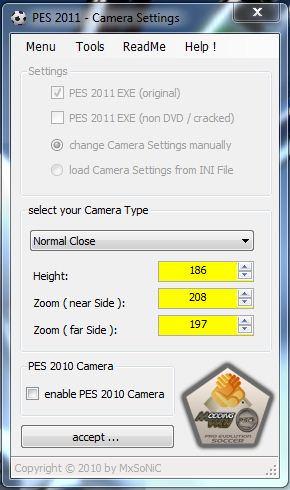
Contenido:
1. change Settings for Camera Type “Normal Close”
2. change Settings for Camera Type “Normal Medium”
3. change Settings for Camera Type “Normal Long”
4. change Settings for Camera Type “Wide”
5. change Settings for Camera Type “Broadcasting 1″
6. change Settings for Camera Type “Broadcasting 2″ ( only Height )
7. change Settings for Camera Type “Vertical Wide”
8. change Settings for Camera Type “player”
9. import PES 2010 Cameras
10. restore original Camera Settings
11. restore PES 2011 Cameras
12. load and save Camera Settings from INI FileComo se usa:
1. choose the 1.0 PES 2011 EXE or non DVD / cracked EXE
2. open PES 2010 EXE File
3. select the Type of Camera
4. change the settings
5. press the accept button
6. save the EXE File
7. have funAgradecimientos:
Master Master w!Ld@, 222, Ariel, Master goldorakiller, ninuzzu, moddingway Team, PSO Edit Teamchangelog version 1.3:
- add: PES 2010 Cameras
Tamaño: 1,11 MB
Agregado el: 2010-10-07 11:39:54
Descargas: 971
Página de Inicio
-
 MegaLink Tool - by EPT (Kitserver for PES 2011)
MegaLink Tool - by EPT (Kitserver for PES 2011)
.jpg)
Megalink introduccion:
1. Megalink soporta parches para PES 2011 como el Kitserver (pero sin GDB), incluso actualizaciones de KONAMI.
2. Megalink soporta multiples parches, solo cambie slot0, slot1...etc.
Como usar:
1. Descomprimelo en la carpeta PES 2011.
2. Ponga el unnamed_*.bin en la carpeta correcta del slot0, por ejmplo: la carpeta slot0\dt04.img
3. Haz doble click en megalink.exe para ejecutar el PES2011 con el parche del slot0.
4. Si tienes multiples parches, usa el config.exe para cmbiarlos.(tambien puedes editar el mlink.ini)
Author: [EPT]neogeo64
Copyright: EPT Editing Team
Website: http://www.ept-team.comMás informacion en el FORO.
Tamaño: 508 bytes
Agregado el: 2010-10-06 01:51:14
Descargas: 844
Página de Inicio
-
 Desbloquear Contenido Extra - by 222
Desbloquear Contenido Extra - by 222
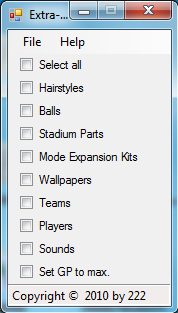
PES 2011 Extra-Content Unlocker Version 1.0.0.0
Como se usa:
-Open tool
-Select what Content you will unlock
-Go to “file”–>”Save” and choose your “OPTION.bin” in your PES 2011 save folder
-Go ingame and play with new ContentCreditos:
-Application by : 222
-You are free to post this application in your website or forums. Just be sure to not change credits.Disclaimer:
-This software is distributed “as is”. We hold harmless of any possible misconfiguration or error this
-program may cause in your computer.
Tamaño: 7 bytes
Agregado el: 2010-10-01 14:51:33
Descargas: 6297
Página de Inicio
-
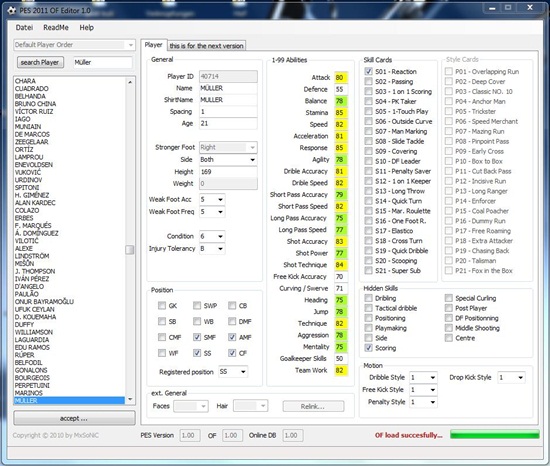
Novedades:
1. edit player names
2. edit abilities
3. edit motions
4. edit age
5. edit positionComo se usa:
1. open the PES 2011 OF File
2. do the changes an save, after edited each player will also
Tamaño: 1,77 MB
Agregado el: 2010-09-30 01:07:37
Descargas: 1818
Página de Inicio
-
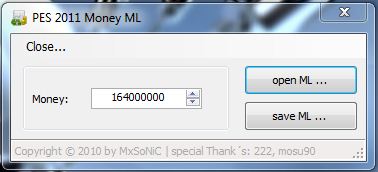
Caracteristicas:
1. edit your ML MoneyComo se usa:
1. open the PES 2011 ML File
2. change the Money
3. save the PES 2011 ML FileGracias a:
Master Master w!Ld@, 222, Ariel, Master goldorakiller, ninuzzu, moddingway Team, PSO Edit Team
Tamaño: 167 bytes
Agregado el: 2010-09-30 01:01:07
Descargas: 2723
Página de Inicio
-
 Camera Settings v1.0 - by MxSoniC
Camera Settings v1.0 - by MxSoniC

Caracteristicas:
1. change Settings for Camera Type “Normal Close”
2. change Settings for Camera Type “Normal Medium”
3. change Settings for Camera Type “Normal Long”
4. change Settings for Camera Type “Wide”
5. change Settings for Camera Type “Broadcasting 1″
6. change Settings for Camera Type “Broadcasting 2″ ( only Height )
7. change Settings for Camera Type “Vertical Wide”
8. change Settings for Camera Type “player”
9. restore original Camera Settings
10. load and save Camera Settings from INI FileComo se usa:
1. choose the 1.0 PES 2011 EXE
2. open PES 2010 EXE File
3. select the Type of Camera
4. change the settings
5. press the accept button
6. save the EXE File
7. have funGracias a:
Master Master w!Ld@, 222, Ariel, Master goldorakiller, ninuzzu, moddingway Team, PSO Edit Team
Tamaño: 1020,35 Kb
Agregado el: 2010-09-30 00:51:51
Descargas: 548
Página de Inicio
-
 PES2011 Database Editor V0.1 - by MxSoniC
PES2011 Database Editor V0.1 - by MxSoniC
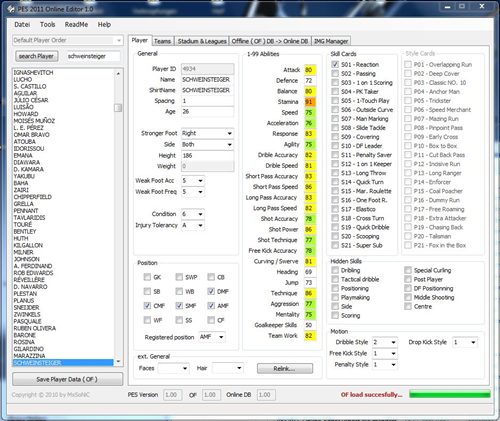
Novedades:
1. edit player names
2. edit abilities
3. edit motions
4. edit age
5. edit position
Como usar:
1. open the PES 2011 DB File ( unnamed_25.bin in the dt04.img )
2. do the changes an save, after edited each player will also “accept…”
3. save the PES 2011 DB File
Gracias a:
Master Master w!Ld@, 222, Ariel, Master goldorakiller, ninuzzu, moddingway Team, PSO Edit Team
Tamaño: 1,86 MB
Agregado el: 2010-09-21 13:09:51
Descargas: 1312
Página de Inicio
-
 PES2011 Demo Tweak 1.0 - by MxSoNiC
PES2011 Demo Tweak 1.0 - by MxSoNiC
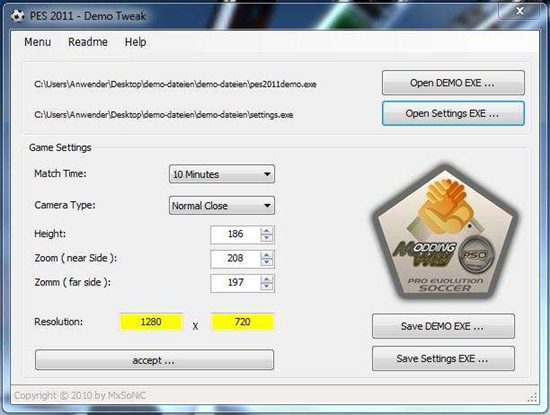
Descripcion:
Tool for PES 2011 Demo Time Settings.
Plataformas soportadas:
1. PC only
Novedades en configuracion:
1. change Playtime from PES 2011 Demo
2. change Game Resolution
3. change Camera Position ( Height, near Side and far Side )
Requisitos:
1. installed .NET Framework (at least version 3.5)
Como usar:
1. open PES 2011 Demo EXE File or PES 2011 Demo Settings
2. change your settinngs
3. push "accept" Button
4. save PES 2011 Demo EXE File or PES 2011 Demo Settings
5. have fun
Tamaño: 112 bytes
Agregado el: 2010-09-15 12:40:14
Descargas: 2175
Página de Inicio
-
 PES2011 Demo Teams 1.0 - by MxSoNiC
PES2011 Demo Teams 1.0 - by MxSoNiC
 Descaripcion:Tool for PES 2011 Demo Teams.Plataformas soportadas:1. PC onlyfeatures Settings:1. change Full Name of Teams for all Languages2. change Short Name of Teams for all LaguagesRequisitos:1. installed .NET Framework (at least version 3.5)Como usar:1. open PES 2011 Demo unnamed_32.bin ( from dt04.img )2. change the full and short Names3. press the button after each change to accept4. save PES 2011 Demo unnamed_32.bin and import the file per AFS Explorer5. have fun
Descaripcion:Tool for PES 2011 Demo Teams.Plataformas soportadas:1. PC onlyfeatures Settings:1. change Full Name of Teams for all Languages2. change Short Name of Teams for all LaguagesRequisitos:1. installed .NET Framework (at least version 3.5)Como usar:1. open PES 2011 Demo unnamed_32.bin ( from dt04.img )2. change the full and short Names3. press the button after each change to accept4. save PES 2011 Demo unnamed_32.bin and import the file per AFS Explorer5. have fun
Tamaño: 125 bytes
Agregado el: 2010-09-15 12:30:59
Descargas: 496
Página de Inicio
-
 PES 2010 Camera Tuner - by Mario79
PES 2010 Camera Tuner - by Mario79


Modifica el ángulo y zoom de la cámara
Tamaño: 117 bytes
Agregado el: 2010-07-13 16:28:07
Descargas: 2657
Página de Inicio
17 - 18 - 19 - 20 - 21 - 22 - 23 - 24 - 25 - 26 - 27 - 28 - 29 - 30 - 31 - 32 - 33 -
34 - 35 - 36 - 37 - 38 - 39 - 40 - 41 - 42 - 43 - 44 - 45 - 46 - 47 - 48 - 49 - 50 -
51 - 52 - 53 - 54 - 55 - 56 - 57 - 58 - 59 - 60 - 61 - 62 - 63 - 64 - 65 - 66 - 67 -
68 - 69 - 70 - 71 - 72 - 73 - 74 - 75 - 76 - 77 - 78 - 79 - 80 - 81 - 82 - 83 - 84 -
85 - 86 - 87 - 88 - 89 - 90 - 91 - 92 - 93 - 94 - 95 - 96 - 97 - 98 - 99 - 100 - 101 -
102 - 103 - 104 - 105 - 106 - 107 - 108 - 109 - 110 - 111 - 112 - 113 - 114 - 115 - 116 - 117 - 118 -
119 - 120 - 121 - 122 - 123 - 124 - 125 - 126 - 127 - 128 - 129 - 130 - 131 - 132 - 133 - 134 - 135 -
136 - 137 - 138 - 139 - 140 - 141 - 142 - 143 - 144 - 145 - 146 - 147 - 148 - 149 - 150 - 151 - 152 -
153 - 154 - 155 - 156 - 157 - 158 - 159 - 160 - 161 -
