Usuarios Totales: 669612
Registrados Hoy: 25
Registrados Ayer: 24
Total Descargas: 4649
Descargas

-
 MyClub Legends Offline V2 PES 2019 PS4 - by Junior Mantis
MyClub Legends Offline V2 PES 2019 PS4 - by Junior Mantis

Novedades V2:
- Se han agregado Emblema y Foto del técnico (Sir Alex Ferguson).
- Añadidos 5 Kits Clásicos de MyClub (Local, Visitante, Tercera, Cuarta y Portero). El detalle del cuello de los Kits es en base a los Kits Clásicos de Aerial Edson (@AerialEdson en Twitter).
- Añadidas 4 Leyendas editadas con el editor interno del juego: Adriano (Face y Stats By @AntonioLeonPES), Recoba, Djorkaeff y Cambiasso.Listado de leyendas incluidas:
- 1 Sólo Pack (European Classics):
* IAN RUSH (Gales) (Liverpool FC)
* R. FOWLER (Liverpool FC)
* M. OWEN (Inglaterra) (Liverpool FC)
* D. MARADONA (Argentina)
* ?D. MARADONA (Argentina)
* D. BECKHAM (Inglaterra)
* GULLIT (Holanda)
* ROMÁRIO (Brasil)
* S. GERRARD (Inglaterra) (Liverpool FC)
* S. MCMANAMAN (Inglaterra) (Liverpool FC)
* K. KEEGAN (Inglaterra) (Liverpool FC)
* K. DALGLISH (Escocia) (Liverpool FC)
* ?D. BECKHAM (Versión Joven) (Inglaterra)
* A. DEL PIERO (Italia)
* I. ZAMORANO (Chile)
* J. CRUYFF (Holanda)
* L. FIGO (Portugal)
* L. MATTHÄUS (Alemania)
* M. SALAS (Chile)
* O. KAHN (Alemania)
* P. MALDINI (Italia)
* P. NEDV?D (República Checa)
* R. CARLOS (Brasil)
* BEBETO (Brasil)
* CAFU (Brasil)
* P. VIEIRA (Francia)
* RONALDINHO (Brasil) (FC Barcelona)
* D. BECKHAM (Versión más actual con tattoos) (Inglaterra) (YA DISPONIBLE)
* E. CAMBIASSO (Argentina) (Inter de Milán) (MUY PRONTO)
* Á. RECOBA (Uruguay) (Inter de Milán) (MUY PRONTO)
* ADRIANO (Brasil) (Inter de Milán) (MUY PRONTO)
* DJORKAEFF (Francia) (Inter de Milán) (MUY PRONTO)
* El resto son jugadores editados con el editor interno del juego.Instalación:
Es exactamente igual que en PES 2018, aquí tenéis un videotutorial con el que podréis instalar cualquier OF.
Tema oficial en el foro: https://www.pesoccerworld.com/foro/viewtopic.php?f=521&t=131719
Capturas de pantalla:
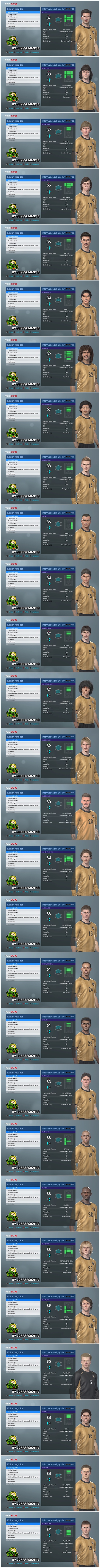
Tamaño: 2,18 MB
Agregado el: 2018-09-09 14:43:35
Descargas: 1821
Página de Inicio
-
 Bootpack V1 PES 2019 - by Latinpesedit
Bootpack V1 PES 2019 - by Latinpesedit
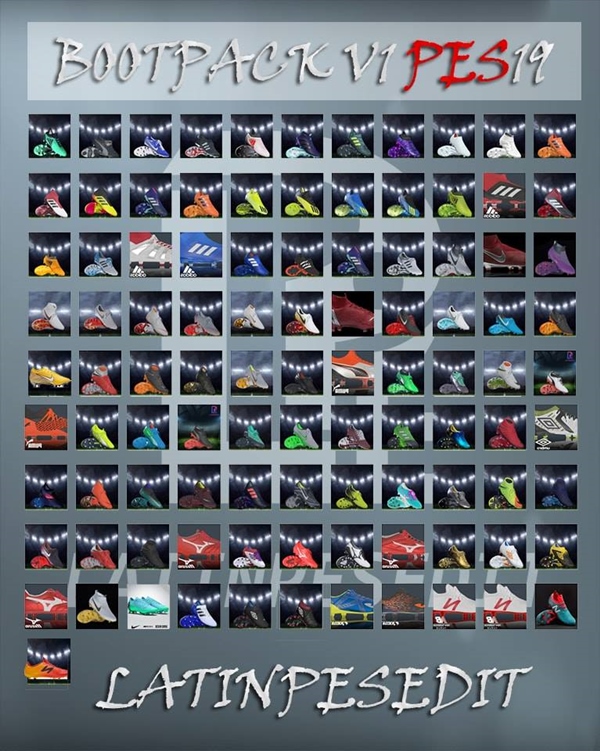
Añade gran multitud de botas nuevas a tu PES 2019 de PC.
Tamaño: 91,07 MB
Agregado el: 2018-09-09 14:31:39
Descargas: 264
Página de Inicio
-
 UCL and UEL Adboards V1.0 PES 2019 - by Majuh
UCL and UEL Adboards V1.0 PES 2019 - by Majuh

Incluye:
UEFA Champions League 2018 adboards into the European Club Championship
UEFA Europa League 2018 adboards into the European Masters Cup
UEFA Super Cup 2018 adboards into the European Super Cup
2018 FIFA World Cup Russia adboards into the International Cup
FIFA Club World Cup adboards into the Club International Cup
DFB-Pokal 2018 adboards into the PEU Cup
UEFA Euro 2016 adboards into the European Cup
Copa America Chile 2015 adboards into the American Cup
2015 AFC Asian Cup adboards into the Asia-Oceanian Cup
Global adboards for all other matchesInstalación:
Move the CPK file into the folder “steamappscommonPRO EVOLUTION SOCCER 2019download”, then add an entry for it in your existing DpFileList.bin or generate a new DpFileList.bin containing this entry.
Tamaño: 2,20 MB
Agregado el: 2018-09-09 14:04:25
Descargas: 381
Página de Inicio
-
 Kit Studio PES2019 V1.0.0 - by zlac
Kit Studio PES2019 V1.0.0 - by zlac
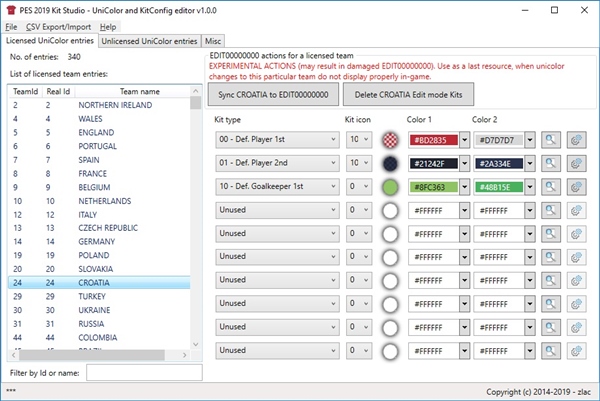
New features in 2019 version:
Completely reworked Open/Save files work-flow – see the subsequent “Really, really, read me carefully” section ;)
Fully automated UniformParameter.bin file handling
On File > Open, all kit config .bin files are automatically extracted from UniformParameter.bin
On File > Save, but only if you had modified at least one kit config .bin file, all the kit config .bin files are automatically re-built into a new UniformParameter.bin
Kits preview option – enabled again, .ftex format is not an obstacle any more
zoom in/out slider added
Kits config options
Several parameters are more accurate than before – Chest number X position, all X positions of sleeve patches (thanks to @shawminator and the 2019 beta-test crew: @Hawke, @mota10, @Lucas RK, @Cesc Fabregas)
Several sleeve patch presets for the most common kit brands (Nike, Adidas, …) added – faster sleeve patches initial setting (thanks @mota10)
All the unknown values are now also available for experimenting (thanks to @shawminator)
“Import” button added – overwrites currently active kit config file with the contents of another kit config file.Features from older versions:
Supports only PC files – console files are NOT supported directly (use multi-converter to convert your files from/to console formats)
kits per team configuration
kit types – normal, GK, CL (still available to choose, but won’t work in-game, due to removal of licensed Champions League mode)
kit icons
kit colors (for kit selection menu, etc.)
add/remove kits to team (up to 10 kits per team)
conversion of unlicensed team entries to licensed (to enable CL kits)
ability to delete unwanted unlicensed team entries (e.g. duplicated teams)
ability to add new team entries (e.g. for extra teams that you already created by yourself in Team.bin)
ability to delete licensed team entries via popup menu
saved .bin files are always zlib-compressed
improved team filtering by name – filter boxes now accept all characters (interpunction, characters with umlauts, carets, etc.)
filters accept team Id’s and team names
hex color-codes displayed in color pickers
export/import of individual licensed team entries via popup menu
mass csv export/import for all teams
colored mini-kit icons preview (based on PES 2015 kit icons – may not be 100% accurate for PES 2019)
ability to unlicense licensed team entries (two options – unlicensing of the unicolor entry only or unlicensing in both unicolor.bin and team.bin file) via pop-up menu
realUni .bin config files editing
synchronization of kit references between UniColor.bin and EDIT00000000 (from Unicolor to EDIT only) – semi-experimental option that may (or may not) solve the problems that appear when changes to kit distribution in UniColor do not show in-game because the game (i.e. community patches) is already using EDIT00000000 file with different kit distribution.
ability to delete kits stored in EDIT00000000, that were created in Edit mode (two options – deletion of all edit mode kits per individual licensed team (on ‘Licensed UniColor entries’ tab) and global deletion of each and every edit mode kit available (on ‘Misc’ tab)) – another semi-experimental feature which may or may not solve the problems that appear because data in UniColor and EDIT00000000 are not ideally synchronized.
Tamaño: 11,73 MB
Agregado el: 2018-09-09 13:14:18
Descargas: 425
Página de Inicio
-
 Conversor de Stats de Football Manager a PES 2019 - by wyffy11
Conversor de Stats de Football Manager a PES 2019 - by wyffy11

¡Hola!
Decidí crear un conversor de FM a PES para hacer que las estadísticas de los jugadores sean más realistas, y que no haya tanta diferencia entre jugadores y equipos.
Es un proceso automático, por lo que si hay un desajuste es por la valoración en el FM2018. No mires demasiado la valoración global, ni la que se muestra es la del juego, ni creo que la del juego esté bien adaptada.
Por ejemplo, los laterales parecen muy sobrevalorados, pero según sus estadísticas, no lo son.
Es un archivo Excel con Macros, y solo he podido probarlo con Excel 2016. Tienes que habilitar las macros para que funcionen.
Su uso es muy fácil:
- Botón "Buscar un equipo": busca y elige un equipo, presiona imprimir a los jugadores y elige la ruta donde los quieras. Si un archivo se queda en blanco, vuelva a imprimir el jugador en la lista (error de Microsoft).
- Botón "Buscar un jugador": busca y elija el jugador, presiona imprimir y elije la ruta deseada. Si un archivo se queda en blanco, vuelve a imprimir el jugador en la lista (error de Microsoft).
- Botón "PayPal Donar": todas las donaciones serán bien recibidas.
Otras opciones:
- Botón "Importar .csv desde FMRTE": El programa tiene varias ligas precargadas con sus jugadores, pero puedes importar más jugadores que no estén. Si posteo una carpeta con más jugadores para importar, ve al punto número 3.
1. Primero tienes que comenzar un juego en Football Manager 2018, mejor en la primera fecha (sin stats del jugador cambiados).
2. Abre el FMRTE (la versión gratuita funciona), carga el juego, busca los jugadores en el motor de búsqueda, selecciónalo todo y expórtalos en .csv.
3. A continuación, presiona el botón "Importar .csv desde FMRTE" en el programa y elije la carpeta donde están los archivos exportados (tarda aproximadamente 10 minutos por cada 500 jugadores).
4. Si el nombre del archivo contiene un carácter especial, aparecerá un mensaje para cambiarlo, de lo contrario, la función no lo reconocerá.
- Botón "Transferir actualización": elije el archivo ".csv" con las transferencias que proporcionaré, y todos los jugadores del programa se actualizarán en su equipo correspondiente.
El programa se guarda automáticamente cuando se cierra, de modo que si has cargado nuevos jugadores, puedes imprimirlos incluso si cierras el Excel.
Y si tienes un pack de caras para el FM (p.e. de sortitoutsi.net) en esta ruta:
my documents/sports interactive/football manager 2018/graphics/faces
la cara del jugador aparecerá en el archivo impreso con los stats.Para consultas y más información, este es el tema oficial en el foro: https://www.pesoccerworld.com/foro/viewtopic.php?p=2096165
Tamaño: 23,25 MB
Agregado el: 2018-09-08 23:10:46
Descargas: 235
Página de Inicio
-
 Liga BBVA Bancomer MX OF PES 2019 PS4 - by czheko
Liga BBVA Bancomer MX OF PES 2019 PS4 - by czheko

La liga Mexicana al completo en este Option File.
- Kits
- Nombres reales
- Logos
- Escudos
- Nombre competiciónTema oficial en el foro: https://www.pesoccerworld.com/foro/viewtopic.php?p=2096152
Tamaño: 92,57 MB
Agregado el: 2018-09-08 13:57:06
Descargas: 2191
Página de Inicio
-
 Unionistas de Salamanca Option File PES 2019 PS4 - by funky_jr
Unionistas de Salamanca Option File PES 2019 PS4 - by funky_jr

Option File que añade el equipo Unionistas de Salamanca a tu PES 2019
Tema oficial en el foro: https://www.pesoccerworld.com/foro/viewtopic.php?p=2096151
Tamaño: 5,40 MB
Agregado el: 2018-09-08 13:34:05
Descargas: 239
Página de Inicio
-
 Ball Pack Vol2 PES 2019 - by Hawke
Ball Pack Vol2 PES 2019 - by Hawke
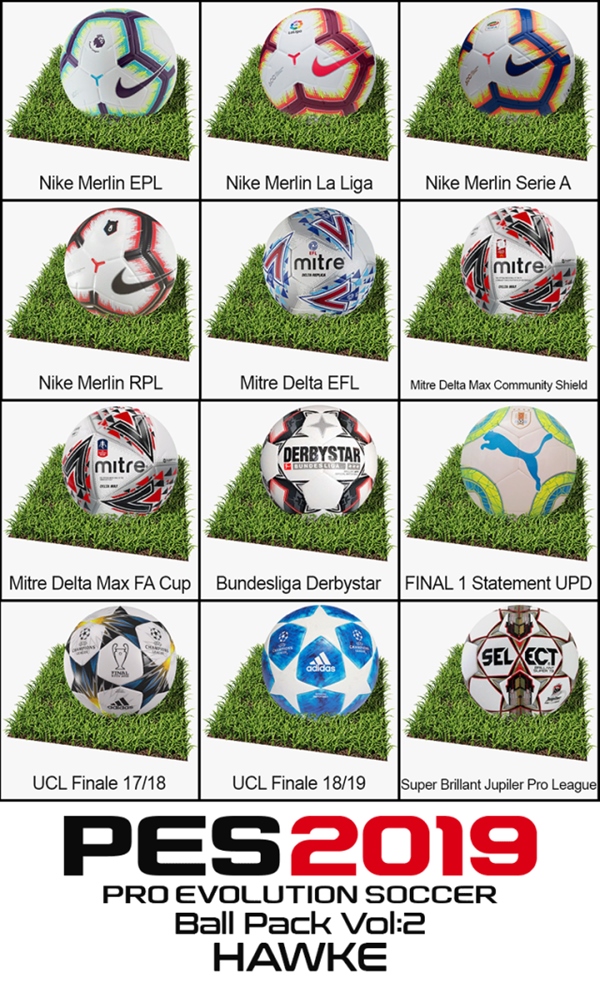
Contenido:
- Nike Merlín EPL
- Nike Merlín La Liga
- Nike Merlín Serie A
- Nike Merlín RPL
- Mitre Delta EFL
- Mitre Delta Max Community Shield
- Mitre Delta Max FA Cup
- Bundesliga Derbystar
- Final 1 Statement UPD
- UCL Finale 17/18
- UCL Finale 18/19
- Super Brillant Jupiter Pro League
Tamaño: 22,04 MB
Agregado el: 2018-09-06 22:24:20
Descargas: 423
Página de Inicio
-
 Option File PeSoccerWorld V2.5 PES 2019 PS4
Option File PeSoccerWorld V2.5 PES 2019 PS4
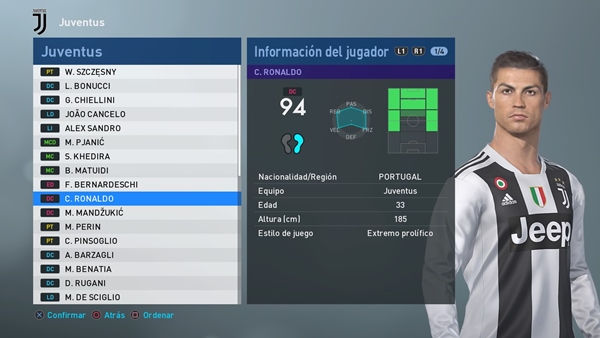
Contenido V2.5:
Juventus de Turín licenciada al 100%
- Escudo.
- Kits primera equipación, segunda y tercera.
- Kit de portero.
- Nombre del equipo.
- Nombre y foto del entrenador.Correcciones:
Se han corregido las siglas FC de los siguientes equipos por la correcta CF.
- Sevilla
- Valladolid
- Girona
- Valencia
- Villareal
- Getafe
- Real MadridEn esta versión está incluido el contenido de las versiones 1 y 2
Tema oficial en el foro: https://www.pesoccerworld.com/foro/viewtopic.php?f=521&t=131724
Algunas imágenes:
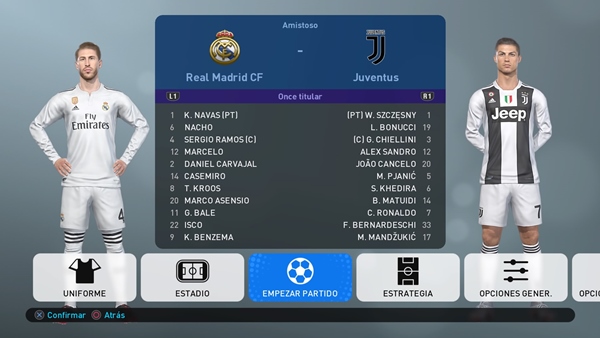

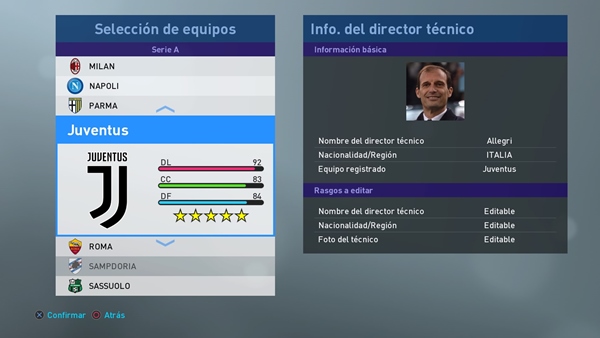
Instalación:
Exáctamente igual que en PES 2018, por lo que podéis usar este vídeo. Lo único que cambia es el menú principal, nada más.
Tamaño: 106,50 MB
Agregado el: 2018-09-04 22:04:16
Descargas: 5027
Página de Inicio
-
 License Patch v0.5 PES 2019 PC
License Patch v0.5 PES 2019 PC

- Corregidos nombres y logotipos de todas las competiciones y ligas.
- Corregidos los nombres y logotipos de los equipos de LaLiga.
- Se agregaron kits completos de equipos de LaLiga.
- Nombre correcto, kit y logotipo de Juventus.
- Corregidos el nombre de los gerentes en LaLiga.
- Se agregó Bayern Munchen y BVB con el logotipo correcto, el kit y el nombre de los jugadores (no BVB)
- Y más.
Tamaño: 448,00 MB
Agregado el: 2018-09-04 20:55:37
Descargas: 2873
Página de Inicio
17 - 18 - 19 - 20 - 21 - 22 - 23 - 24 - 25 - 26 - 27 - 28 - 29 - 30 - 31 - 32 - 33 -
34 - 35 - 36 - 37 - 38 - 39 - 40 - 41 - 42 - 43 - 44 - 45 - 46 - 47 - 48 - 49 - 50 -
51 - 52 - 53 - 54 - 55 - 56 - 57 - 58 - 59 - 60 - 61 - 62 - 63 - 64 - 65 - 66 - 67 -
68 - 69 - 70 - 71 - 72 - 73 - 74 - 75 - 76 - 77 - 78 - 79 - 80 - 81 - 82 - 83 - 84 -
85 - 86 - 87 - 88 - 89 - 90 - 91 - 92 - 93 - 94 - 95 - 96 - 97 - 98 - 99 - 100 - 101 -
102 - 103 - 104 - 105 - 106 - 107 - 108 - 109 - 110 - 111 - 112 - 113 - 114 - 115 - 116 - 117 - 118 -
119 - 120 - 121 - 122 - 123 - 124 - 125 - 126 - 127 - 128 - 129 - 130 - 131 - 132 - 133 - 134 - 135 -
136 - 137 - 138 - 139 - 140 - 141 - 142 - 143 - 144 - 145 - 146 - 147 - 148 - 149 - 150 - 151 - 152 -
153 - 154 - 155 - 156 - 157 - 158 - 159 - 160 - 161 -
