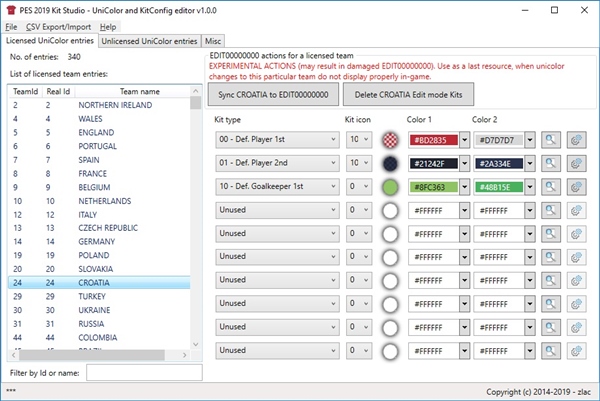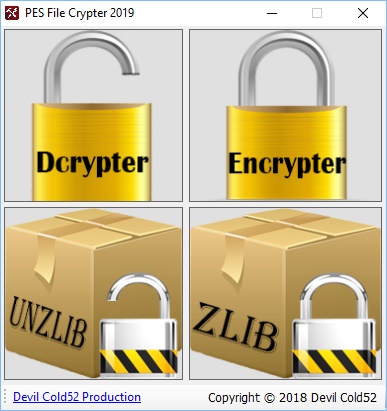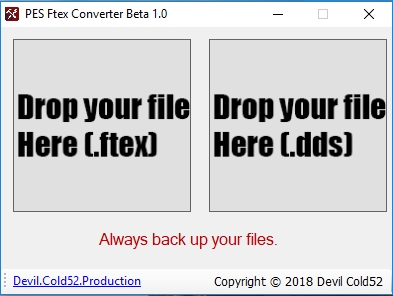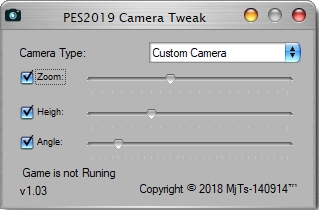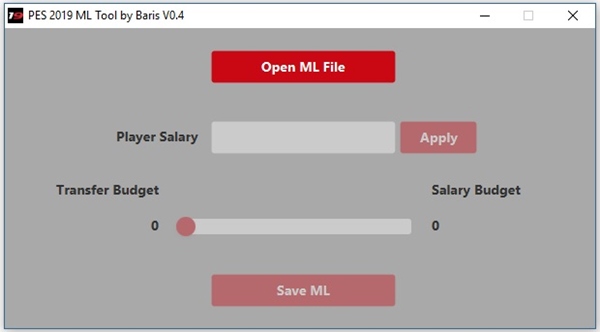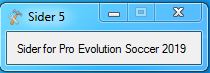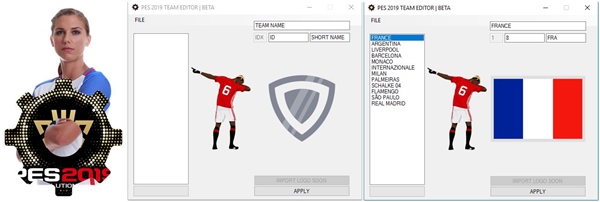Kit Studio PES2019 V1.0.0 - by zlac es una herramienta de edición avanzada diseñada específicamente para Pro Evolution Soccer 2019 en PC. Esta utilidad ofrece una serie de características que permiten a los jugadores personalizar y gestionar kits de manera detallada y eficaz.
Características principales:
- Flujo de trabajo completamente renovado para abrir y guardar archivos. Manejo automático del archivo UniformParameter.bin. Al abrir un archivo, todos los archivos de configuración de kits .bin se extraen automáticamente, y al guardar, si se ha modificado al menos uno, se reconstruyen en un nuevo UniformParameter.bin.
- Vista previa de kits habilitada nuevamente, con un control deslizante para acercar y alejar.
- Opciones de configuración de kits con parámetros más precisos, como la posición X del número en el pecho y todas las posiciones X de los parches de las mangas.
- Presets de parches de manga para las marcas más comunes como Nike y Adidas, facilitando la configuración inicial.
- Funcionalidad para importar configuraciones de kits desde otros archivos.
Características de versiones anteriores:
- Soporte exclusivo para archivos de PC; los archivos de consola no son compatibles directamente.
- Configuración de kits por equipo con la capacidad de añadir hasta 10 kits por equipo.
- Conversión de entradas de equipos no licenciados a licenciados y la capacidad de eliminar entradas de equipos duplicados no licenciados.
- Edición de archivos de configuración .bin de realUni, y sincronización de referencias de kits entre UniColor.bin y EDIT00000000.
- Exportación e importación masiva en formato CSV para todos los equipos y vista previa de iconos de mini-kit coloreados.
Uso e instalación:
Para utilizar esta herramienta, simplemente abre el archivo UniformParameter.bin con la opción de "File > Open". Realiza las modificaciones necesarias a los archivos de configuración de kits y, si deseas guardar los cambios, utiliza "File > Save". Esta acción reconstruirá automáticamente tu archivo UniformParameter.bin para reflejar todas las modificaciones realizadas.
Con Kit Studio PES2019 V1.0.0 - by zlac, puedes explorar nuevas posibilidades de personalización en Pro Evolution Soccer 2019, asegurando que cada equipo luzca exactamente como deseas. ¡Experimenta con configuraciones y presets para crear una experiencia de juego única y personalizada!