Herramientas Edición
-

DpFileList Generator v1.1 + DLC 3.00 PES 2019 - by Baris
La herramienta DpFileList Generator v1.1 + DLC 3.00 para Pro Evolution Soccer 2019 en PC ofrece una manera avanzada de gestionar tus archivos CPK. Está diseñada para los jugadores que desean personalizar su experiencia de juego al máximo. Con esta utilidad, puedes generar automáticamente el archivo DpFileList.bin, permitiéndote agregar hasta 47 archivos CPK diferentes para expandir y personalizar tu juego de la manera que prefieras. Características destacadas: Generación automática de DpFileList.bin con un límite de 47 CPKs. Selección de archivos CPK necesarios según tus preferencias. Reorganización de archivos CPK seleccionados usando la función de arrastrar y soltar. Lectura de un DpFileList.bin ya existente para facilitar la preselección de CPKs utilizados. Interfaz actualizada con diseño moderno y material. [NUEVO] Copia de la lista de CPKs como texto al portapapeles. [NUEVO] Uso de la herramienta en modo offline. Guía de uso: Elige tu carpeta de “descargas” o cualquier otra que contenga archivos .cpk. (Opcional) Selecciona un DpFileList.bin existente para preseleccionar CPKs ya … -
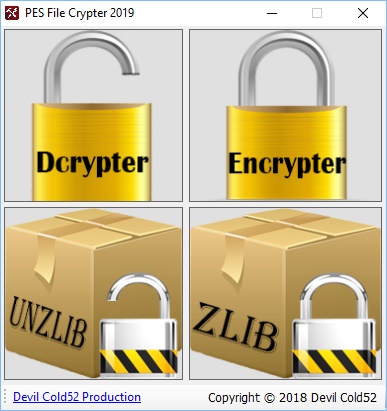
File Crypter PES 2019 - by Devil Cold52
Descubre una herramienta esencial para los amantes de la edición en Pro Evolution Soccer 2019 en PC. Presentamos el File Crypter PES 2019 de Devil Cold52, una utilidad que transforma la manera en que personalizas tu experiencia de juego. Con esta herramienta, podrás: Desencriptar y encriptar el archivo EDIT00000000, permitiéndote modificar configuraciones internas del juego. Usar la función de Unzlib / Zlib para manipular archivos .bin de PES, facilitando la edición de diversos elementos del juego. Aprovechar su característica de arrastrar y soltar, haciendo que el proceso de edición sea más intuitivo y eficiente. Esta herramienta es ideal para quienes desean personalizar aspectos cruciales de PES 2019, desde modificar estadios hasta ajustar detalles finos en los kits de los equipos. No se trata simplemente de una herramienta de edición; es una puerta abierta a un mundo de posibilidades donde cada partido puede ser único. Instrucciones de uso: Descarga el archivo del File Crypter PES 2019 y descomprímelo en una carpeta de tu elección. Haz clic y arrastra los archivos que deseas modif… -
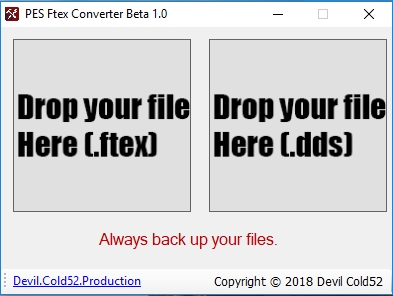
PES Ftex Converter V1.0 Beta PES 2019 - by Devil Cold52
Descubre una herramienta invaluable para los entusiastas de la edición de Pro Evolution Soccer 2019 en PC: el PES Ftex Converter V1.0 Beta de Devil Cold52. Esta herramienta te permitirá llevar tus habilidades de personalización al siguiente nivel, proporcionando una capacidad crucial para transformar y adaptar texturas en el juego. Con el PES Ftex Converter, tendrás la posibilidad de: Convertir archivos ftex a dds, lo que te abre un mundo de posibilidades para editar texturas con mayor libertad. Revertir el proceso, convirtiendo dds de vuelta a ftex, asegurando que tus modificaciones se integren perfectamente en el juego. Todo esto con soporte completo para la versión de ftex utilizada en PES 2019, garantizando compatibilidad y facilidad de uso. Ya sea que quieras personalizar el césped de los estadios, mejorar las caras de los jugadores o ajustar detalles de los kits, esta herramienta es esencial para los modders que buscan dejar su marca única en el juego. Para instalar y empezar a disfrutar de esta herramienta: Descarga el archivo del PES Ftex Converter V1.0 Beta. Descomprime el c… -
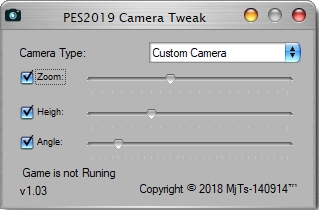
Camera Tweak V1.03 PES 2019 PC - by MjTs-140914
Camera Tweak V1.03 para PES 2019 PC es una innovadora herramienta de edición que te permite tener un control absoluto sobre la cámara en Pro Evolution Soccer 2019. Si siempre has soñado con personalizar la perspectiva desde la que disfrutas tus partidos, este ajuste es perfecto para ti. Con esta utilidad, puedes modificar los ángulos de la cámara, ajustar la altura y la distancia, y experimentar con diferentes vistas para encontrar la que más se adapte a tu estilo de juego. Ya sea que prefieras una panorámica amplia o una toma más cercana para sentir cada jugada, Camera Tweak te ofrece la flexibilidad que necesitas. Personalización completa: Ajusta la altura, ángulo y zoom a tu gusto. Compatible con PES 2019: Diseñado específicamente para la versión de PC del juego. Fácil de usar: Interfaz intuitiva que permite realizar cambios rápidos y efectivos. Esta herramienta es ideal para jugadores que buscan una experiencia más personalizada y dinámica, permitiéndote vivir el partido desde una perspectiva única. Descarga el archivo de Camera Tweak V1.03. Extrae el contenido en una carpeta de … -
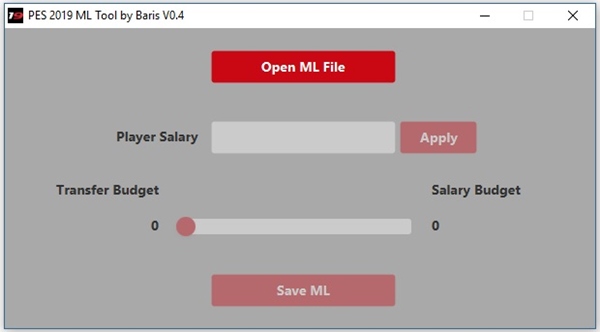
Master League Tool PES 2019 v0.4 - by Baris
La Master League Tool v0.4 para Pro Evolution Soccer 2019 en PC es una herramienta esencial para cualquier aficionado que busque gestionar su equipo de manera más eficiente en la Liga Master. Esta utilidad te permite ajustar los presupuestos de transferencias y salarios, resolviendo un problema común que ocurre tras jugar varias temporadas. ¿Qué puedes lograr con esta herramienta? Con el paso del tiempo en la Liga Master, los jugadores suelen exigir salarios más altos, lo que puede llevar a una situación en la que el presupuesto de transferencias es abundante, pero el de salarios es insuficiente para renovar contratos. Esta herramienta te ofrece la oportunidad de equilibrar estos presupuestos de manera sencilla. Guía para su uso: Realiza una copia de seguridad de tu archivo de guardado actual (por ejemplo, "ML00000000"). Inicia PES 2019 y carga tu archivo de guardado. Dirígete a: Oficina del Manager => Finanzas => Balance del Club y anota el valor de "Salarios de Jugadores". Abre la ML Tool y carga el mismo archivo de guardado (esto puede tardar un poco). Tu archivo de guardado de la… -
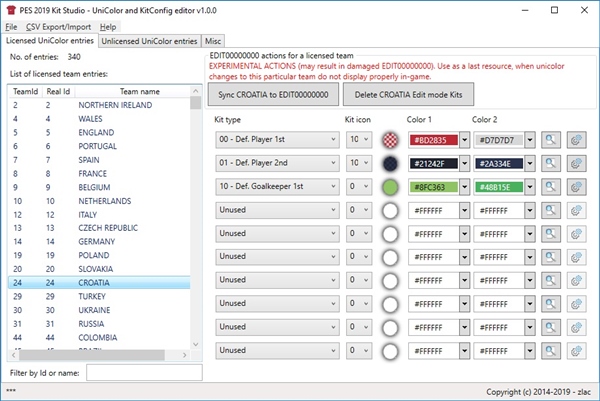
Kit Studio PES2019 V1.0.0 - by zlac
Kit Studio PES2019 V1.0.0 - by zlac es una herramienta de edición avanzada diseñada específicamente para Pro Evolution Soccer 2019 en PC. Esta utilidad ofrece una serie de características que permiten a los jugadores personalizar y gestionar kits de manera detallada y eficaz. Características principales: Flujo de trabajo completamente renovado para abrir y guardar archivos. Manejo automático del archivo UniformParameter.bin. Al abrir un archivo, todos los archivos de configuración de kits .bin se extraen automáticamente, y al guardar, si se ha modificado al menos uno, se reconstruyen en un nuevo UniformParameter.bin. Vista previa de kits habilitada nuevamente, con un control deslizante para acercar y alejar. Opciones de configuración de kits con parámetros más precisos, como la posición X del número en el pecho y todas las posiciones X de los parches de las mangas. Presets de parches de manga para las marcas más comunes como Nike y Adidas, facilitando la configuración inicial. Funcionalidad para importar configuraciones de kits desde otros archivos. Características de versiones anter… -

Conversor de Stats de Football Manager a PES 2019 - by wyffy11
Conversor de FM a PES - PESoccerWorld Este conversor está diseñado para mejorar la experiencia de juego en Pro Evolution Soccer 2019 para PC, permitiendo que las estadísticas de los jugadores sean más realistas. A través de un proceso automático, se busca reducir las diferencias entre jugadores y equipos, ofreciendo una experiencia más equilibrada. ¡Hola! Decidí crear un conversor de FM a PES para hacer que las estadísticas de los jugadores sean más realistas y que no haya tanta diferencia entre jugadores y equipos. Es un proceso automático, por lo que si hay un desajuste es por la valoración en el FM2018. No mires demasiado la valoración global, ni la que se muestra es la del juego, ni creo que la del juego esté bien adaptada. Por ejemplo, los laterales parecen muy sobrevalorados, pero según sus estadísticas, no lo son. Es un archivo Excel con Macros, y solo he podido probarlo con Excel 2016. Tienes que habilitar las macros para que funcionen. Su uso es muy fácil: Botón "Buscar un equipo": busca y elige un equipo, presiona imprimir a los jugadores y elige la ruta donde los quieras. … -
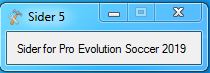
Sider 5.0.1 PES 2019 - by Juce
La herramienta Sider 5.0.1 para Pro Evolution Soccer 2019 en PC es una adición esencial para aquellos que desean personalizar y mejorar su experiencia de juego. Desarrollada por Juce, esta herramienta se encuentra en la categoría de Herramientas de Edición y ofrece una serie de características avanzadas que revolucionarán la forma en que interactúas con el juego. Entre sus características más destacadas, Sider 5.0.1 proporciona soporte tanto para la versión completa del juego como para la demo, asegurando su funcionalidad en cualquier formato. Con la capacidad de LiveCPK, los jugadores pueden cargar archivos personalizados en tiempo real, brindando una flexibilidad sin precedentes. Una de las funciones más innovadoras es la selección libre de lados, permitiendo mover los controladores libremente en todos los modos de juego. Además, la inclusión de Camera.lua permite ajustar los rangos de zoom, altura y ángulo de las cámaras personalizadas, gracias a la investigación de @nesa24. Para modificar estos parámetros, simplemente revisa el archivo camera.ini. Aunque algunas funciones todavía… -
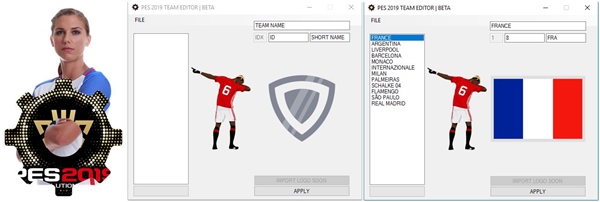
Team Editor Tool Beta PES 2019 - by MFZ69
Explora nuevas posibilidades en Pro Evolution Soccer 2019 con la herramienta Team Editor Tool Beta desarrollada por MFZ69. Esta utilidad está diseñada específicamente para la versión de PC y pertenece a la categoría de Herramientas de Edición, permitiéndote personalizar a fondo los equipos del juego. Con esta herramienta puedes: Modificar el nombre completo de cualquier equipo. Actualizar el nombre corto a tu preferencia. Alterar el Team ID para una gestión más personalizada. Instrucciones de uso: Descomprime el archivo descargado en una carpeta de tu elección. Ejecuta el archivo “PES 2019 TE.exe” que encontrarás dentro de la carpeta. Selecciona y abre el archivo “Team.bin” para comenzar a editar. ¡Disfruta de tus equipos personalizados en cada partido! Esta herramienta es perfecta para aquellos que desean una experiencia de juego única y personalizada, ajustando los equipos a su gusto para reflejar sus preferencias y estrategias. ¡Haz que cada partido sea diferente y a tu medida! -
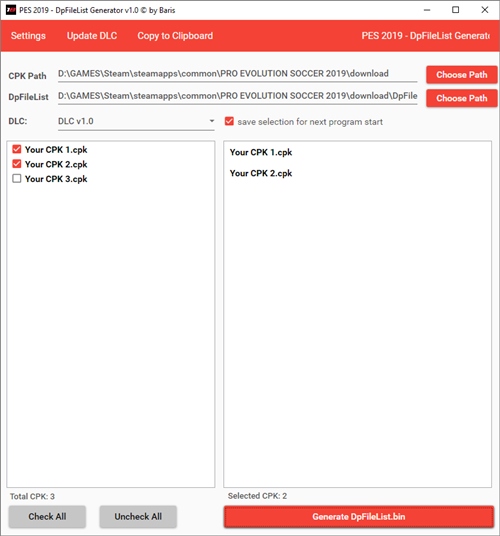
DpFileList Generator v1.0 PES 2019 PC - by Baris
Contenido: El DpFileList Generator v1.0 para Pro Evolution Soccer 2019 PC es una herramienta esencial para cualquier entusiasta de la edición que desee personalizar su experiencia de juego. Este generador automatiza la creación del archivo DpFileList.bin, permitiendo gestionar hasta 47 archivos CPK de manera eficiente. Características principales: Generación automática del DpFileList.bin con un máximo de 47 CPKs. Posibilidad de seleccionar los archivos CPK necesarios. Organización de los archivos CPK seleccionados mediante drag and drop. Lectura del DpFileList.bin existente. Interfaz de usuario actualizada con un moderno diseño de material. Actualización automática mejorada del dlc.csv de forma periódica. [NUEVO] Copia de la lista de CPK como cadena al portapapeles. [NUEVO] Uso de la herramienta en modo offline. Cómo usarlo: Elige la carpeta de descarga o cualquier carpeta que contenga archivos .cpk. Opcional: selecciona un DpFileList.bin existente para preseleccionar CPKs ya usados. Selecciona los archivos CPK que deseas en el DpFileList.bin. Ordena los archivos CPK seleccionados se…