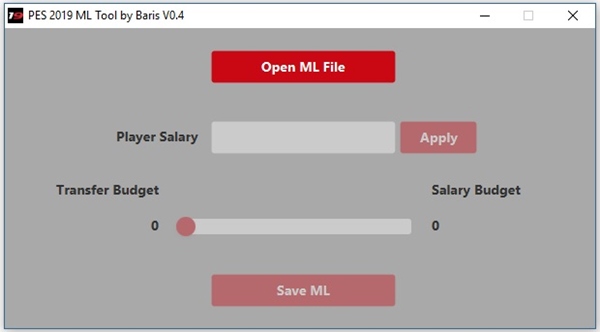
La Master League Tool v0.4 para Pro Evolution Soccer 2019 en PC es una herramienta esencial para cualquier aficionado que busque gestionar su equipo de manera más eficiente en la Liga Master. Esta utilidad te permite ajustar los presupuestos de transferencias y salarios, resolviendo un problema común que ocurre tras jugar varias temporadas.
¿Qué puedes lograr con esta herramienta?
Con el paso del tiempo en la Liga Master, los jugadores suelen exigir salarios más altos, lo que puede llevar a una situación en la que el presupuesto de transferencias es abundante, pero el de salarios es insuficiente para renovar contratos. Esta herramienta te ofrece la oportunidad de equilibrar estos presupuestos de manera sencilla.
Guía para su uso:
¡Listo! Ahora, podrás gestionar tu equipo en la Liga Master con presupuestos más equilibrados, asegurando que puedas renovar contratos importantes y seguir compitiendo al más alto nivel.
Créditos:
Para descargar desde nuestro servidor, necesitas estar registrado.
¡Es rápido y gratis! Solo haz clic en el botón para registrarte.
Regístrate AquíComenta esta descarga a traves de tu Facebook:
COPIA Y PEGA ESTA DESCARGA EN TU BLOG O WEB SITE!